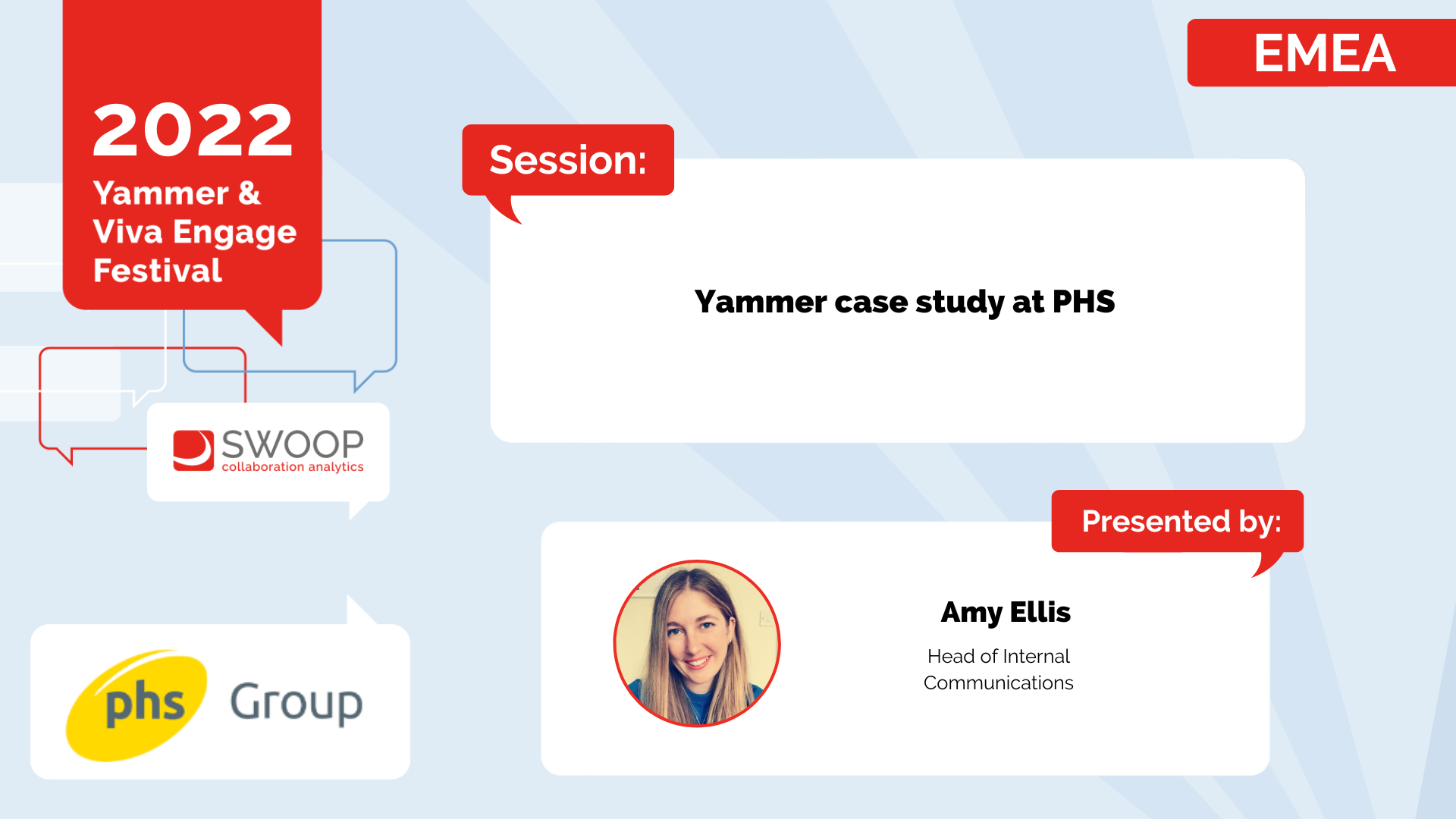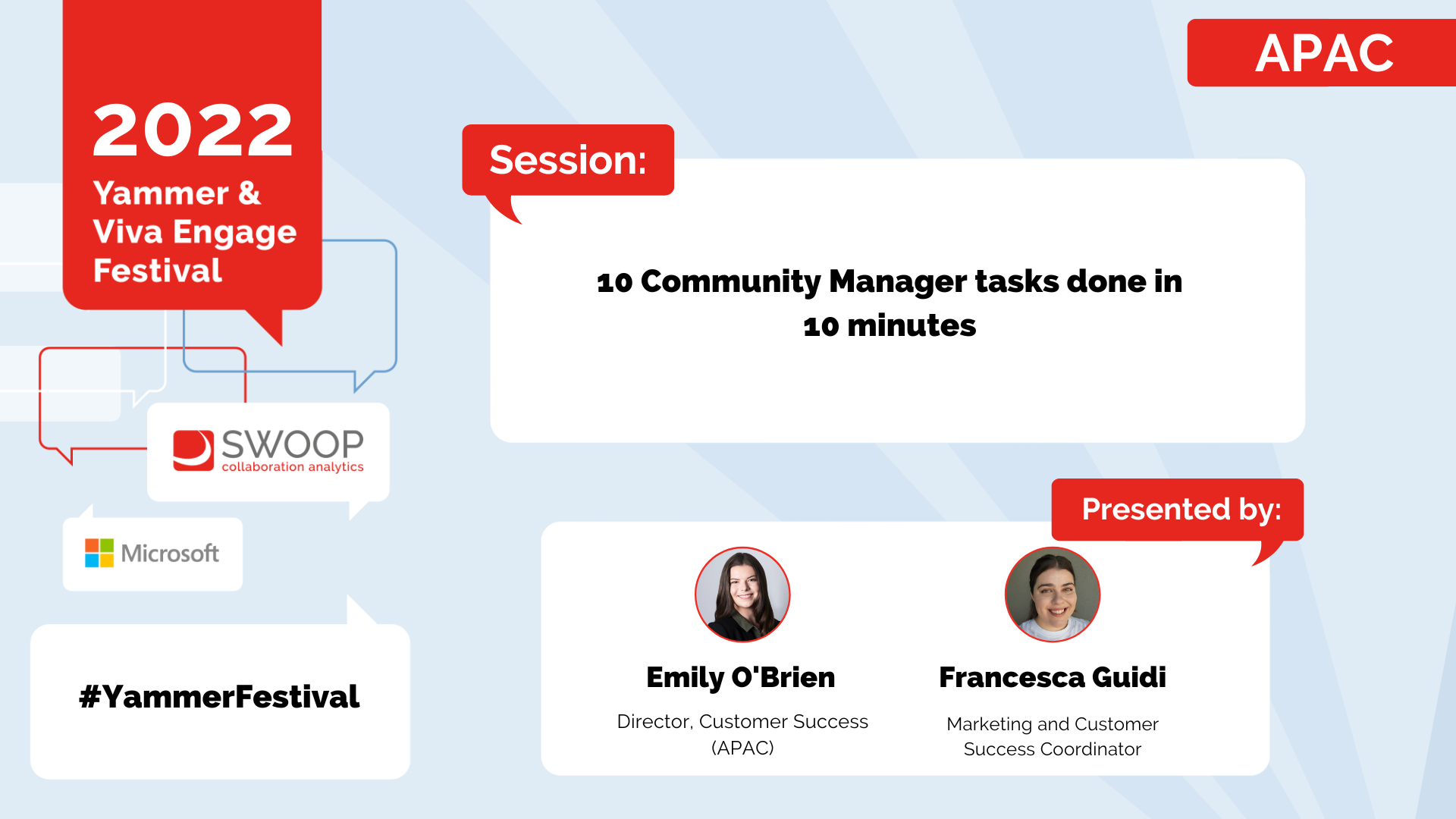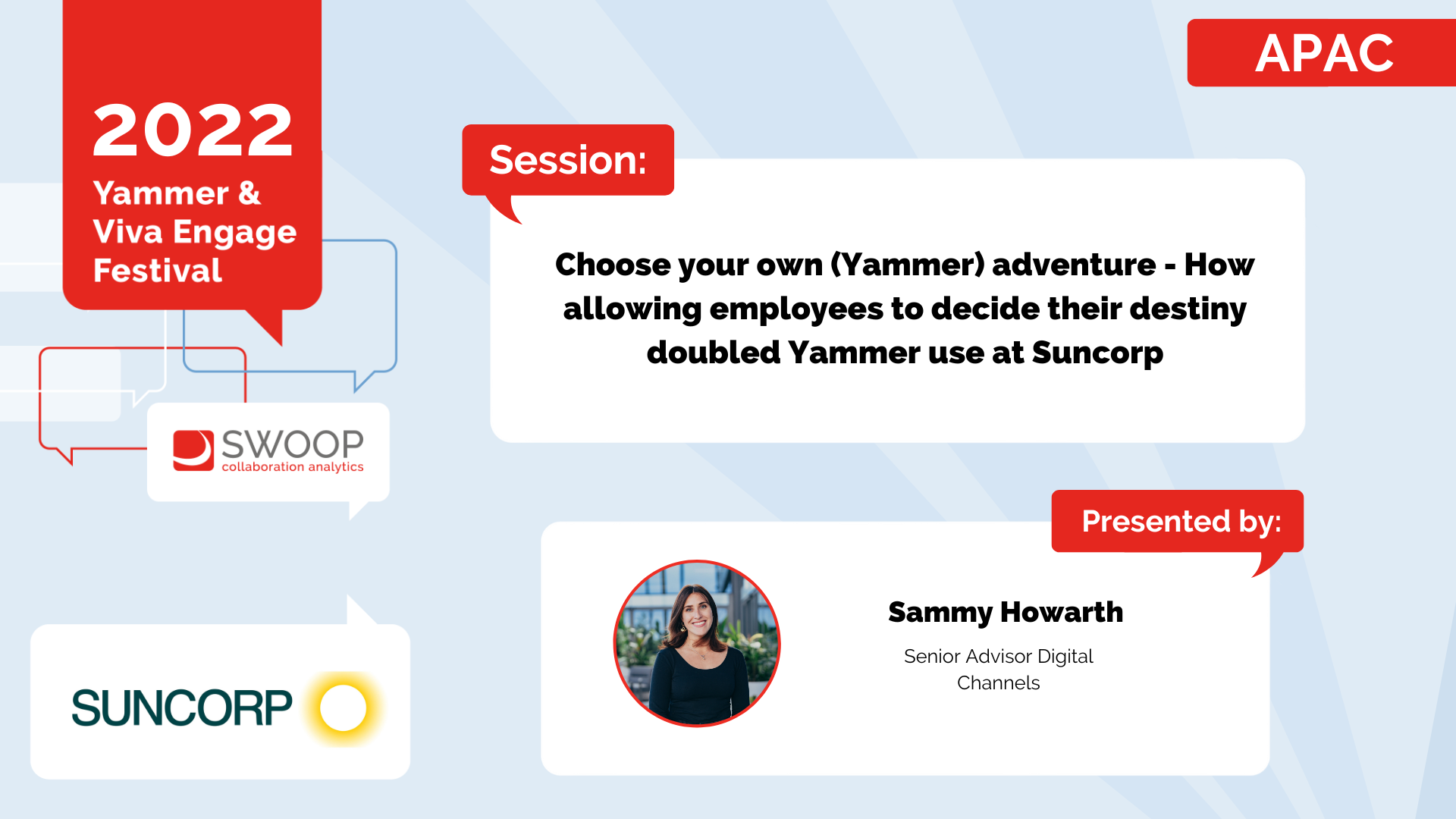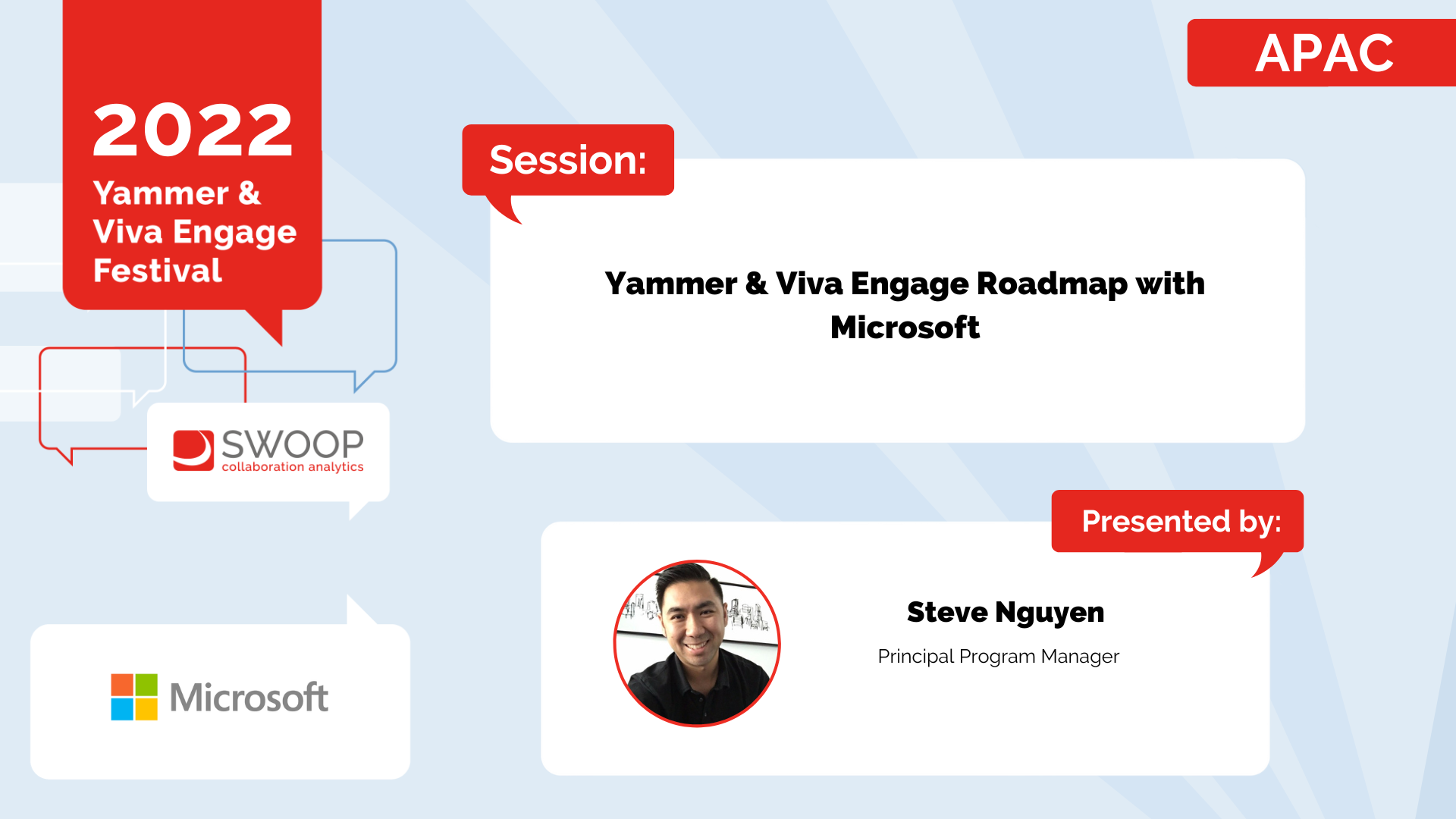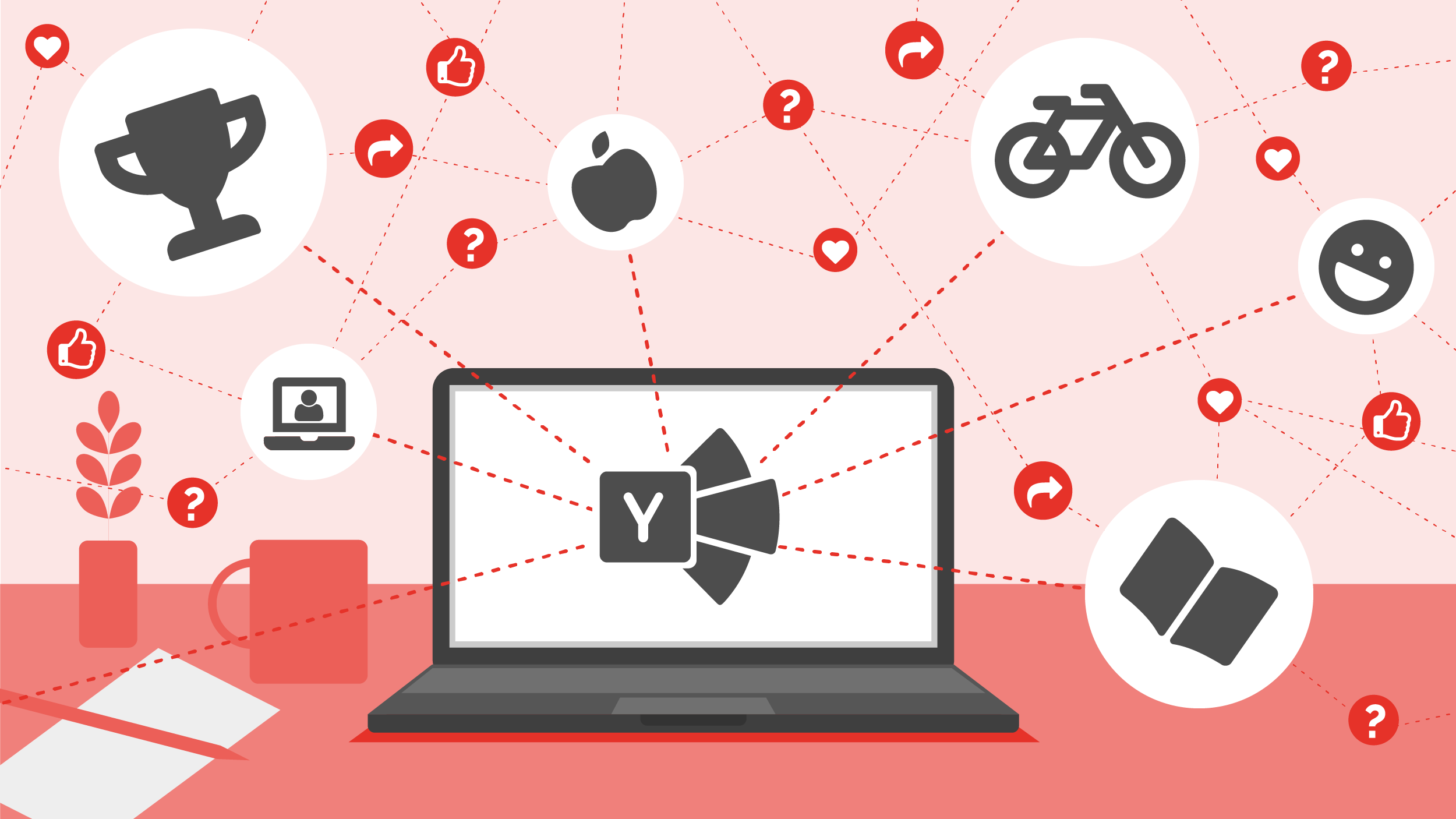10 Community Manager tasks to do in SWOOP in 10 minutes (APAC)
APAC | Yammer & Viva Engage Festival 2022
Join Emily, the SWOOP expert, and Fran, the frantic community manager, in running through 10 popular community manager tasks with SWOOP Analytics. Discover the power of real data!
-
What I've actually heard, Fran, if you're there, I know that you've been getting a little bit frustrated lately, actually. How are things going? Frustrated, frantic, freaking out, Emily, you have to help me. I have a meeting with my executive leadership team in 10 minutes and I just don't know where to start with measuring Viva Engage.
So Fran, where do you want me to start? We've got SWOOP Analytics up here on the screen. I can show you some of the things that I can help you out with in terms of metrics. What are you looking for? What's the CEO looking for? Please, can we start off with finding the top five most engaged conversations and top three most active communities across my whole network? The CEO is asking for it.
OK, so just to give you a really quick view in SWOOP Analytics here, I'm in the Enterprise dashboard. That's going to look across your entire Yammer Viva Engage network. Now, if I scroll down here, you'll have your community activity.
That's going to surface really quickly, your top performing communities on the network. And then if I jump across into the content category as well, this is where you'll be able to see your most engaging posts. So for your leader who's looking for the top conversations across the network, there's your top 10 right there.
Oh, that's so much easier than I thought. This is going to be fantastic. So they'll definitely ask about this.
What should I be including in my monthly report to really showcase the impact of Viva Engage? OK, so we can do this really easily for you. What I'd recommend is you go into my dashboard in SWOOP Analytics. Oh, gosh, I knew this was going to happen.
Bear with me one moment. We did practice this three times. This is perfect.
All good. So we go into my dashboard and you can select the reports that you're interested in measuring. So if I choose some of the SWOOP favourites, I'll say interactive users, key statistics, response rate, two way relationships and most engaging posts and then click OK.
And then what we can do for you is you'll have this download button in the top right hand corner. If we click on this one, then we can click download reports as a presentation and SWOOP will automatically generate a PowerPoint presentation for you with those selected reports. So I'm sure it'll be a massive time saver for you and you can hopefully do it before your meeting.
Oh, my gosh, you just saved me hours. Thank you so much. So one thing I've also noticed is that we have a lot of communities and some of them aren't even being used.
What should I do about them? OK, so to find those communities that are not as engaged or the ones that are a little bit quieter, we can go into the admin settings here and then click data export. You'll have this great option here called community export. So we can click export communities and what SWOOP will provide for you really quickly is this great group export.
So you'll be able to see which communities are public, which ones are private. You'll be able to see when they were last active. And there's even an option here to be able to see the admin IDs as well.
So if you have a community that hasn't been active for, say, six months, you can reach out to that admin, see if they need some coaching or even see if the community is ready to be maybe even closed down. Wow, that's so much more detailed than I thought. I don't have much time.
OK, OK. So senior leaders keep asking what good looks like. How can I even find that out? OK, so I would recommend you go into the personal dashboard.
We have this benchmarking option just here, which allows you to create leaderboards of individuals. Really great for coaching exercises. Now you can go through and select the users you'd like to add to a list.
But here's one that I've prepared earlier for your senior leadership team. So if I click on this one here, SWOOP really quickly generates a leaderboard of those who are the most engaged to the least engaged. Something we recommend to leaders and something that Sophie mentioned earlier today actually is following the one, two, three rule.
So you're actually able to see if your leaders are doing one post, two replies and then three reactions. And what we can also do is show you what your leader's persona is. Ideally, Fran, you want your leaders to be engagers.
By default, in a lot of cases, they might be catalysts. But the more leaders as engagers, the better. This is a fantastic feature and a bit of healthy competition is going to be fantastic for them.
OK, so we're having a culture restructure and they really want to surface key conversations that people are having. The project name is ShareSpace. Please don't tell me I have to scroll through hundreds of conversations to find this.
You certainly don't need to do that. So in SWOOP, if you have a particular keyword, so if we're wanting to look at the ShareSpace keyword. So we've got this option just here.
I'll select it and you can also select hashtags and topics in SWOOP as well. So then this will really quickly show you what's happening around any conversations happening on your network to do with the keyword ShareSpace, if that's the name of your restructure project. So if we scroll down, you can see how many users are engaged, what parts of the organisation are talking about the restructure, where the conversations are happening across the network.
And then, of course, you can have a look at these other categories here to have an even further deep dive. This is fantastic and will help with so many campaigns and initiatives. I'm feeling really inspired already.
OK, so we've looked at the top three most active communities, but is there any way to see how whole departments are going? I really want to help the segments of the business that aren't too engaged. Yes, you can certainly do that. So if I jump into the segments dashboard, this is where you'll be able to refine by particular segments in the business.
So up here, I might say, well, maybe it's our development and operations department that need a bit of extra coaching. So I'll click on to this particular department name and click OK. And then I'll be able to go through all of these different categories, see how they're performing, you know, the two way relationships happening.
We can see what types of conversations they're gravitating toward, what the hot topics are. And you'll have all of that information there at your fingertips. Oh, cool.
Less than five clicks and it's all there. OK, so my CEO feels that Viva Engage is being used by staff to complain about things, but I don't think that's the case. How do I show this using real data? So let's go into the enterprise dashboard and we're going to have a look at sentiment analysis in SWOOP.
So you can have a look at this on the thread level, which will allow you to see the conversations sorted by priority. You can see the conversations where there's lots of energy and emotion being detected in the thread, as well as the split of the positive and negative. But if we scroll down here to the sentiment by time, you'll be able to see that snapshot of how sentiment is flowing across the network.
So for your scenario, you'll be able to see, well, actually, the strongly negative sentiment and the strongly positive sentiment are balanced out quite nicely. So maybe not everyone is complaining on the network. And you'll also be able to see that the neutral sentiment is the one that is actually got the most.
So that's a really easy one for you to show your CEO as well. I knew it. And wow, what a great feature.
I didn't even know something like this could exist. OK, so we've got some really engaged community admins who are running some great competitions in Yammer. How can I make it easier for them to surface and select winners? OK, this is a scenario that we hear about all the time, running competitions on Yammer.
It's a massive hit. So we go into our admin settings here. We have this option called data export.
We've been here before. And up here you have this option called export message content. And if you just simply post in the URL from your competition and then you click export, SWOOP will then generate another really great export for you, which should make it really simple for you to select the winners of the competition.
So we'll bring through all of the people who have maybe replied on that competition thread. You'll be able to see exactly what they replied, if it's about quality of the post and what they're actually saying. And then you'll also be able to see if they received any replies or reactions.
I know sometimes people determine winners by number of reactions or number of replies. So you'll have all of that in a really simple export just by going through those admin settings. Wow, it's so easy and I don't have to scroll through hundreds and hundreds of comments anymore.
You really saved me. So my CEO is really loving storylines. What a great topic.
And they love to post to their own profile. How can we provide them with analytics around this? OK, so there's two different things I can show you here. One of these features, which I'll show you right now, is going to be brand new to SWOOP very, very soon for anyone who's currently using it.
So what I'm going to do is I'll go into our enterprise dashboard and I'm going to give you a very quick view of the overall adoption of storyline posts on your network. So what I'll do is I'll jump in here and click on compare and you'll see these drop down boxes. I can just isolate to storyline posts and I'll click OK.
So now I can get a really quick view of the overall interactive users using storyline and the overall interactive users using normal community. So really quick, you're able to isolate to storyline posts. Now, another way that you can do this is going to the threads dashboard.
So if your leader has made a post, so let's say your leader's name is Frankie, I'll select Frankie's name and then we'll find Frankie's storyline post and we'll click on it here. Click OK, and then you'll be able to give all of those insights to your leader about how the storyline post performed. How amazing, they're going to love this.
Well, thank you so much for your help, Emily. I feel so serene now. Who can other community managers talk to if they ever have a Frantic Fran moment? OK, so let me just quickly share this for you.
This might help. Slideshow from current slide. So if you're currently running with SWOOP Analytics, you can definitely reach out to me.
I look after customer success in the APAC region. So please reach out to me, send a message in the chat here to say if you need some help. If you're not a SWOOP customer at the moment, but you're intrigued by some of those scenarios that Fran has presented and that she needs to present to a CEO in 33 seconds, we are running a demo session tomorrow.
So you're welcome to come along. It's running at 11.30 a.m. Australian Eastern Daylight Time. QR code on the screen will give you the registration.
We'll make sure that there's a link in the chat to this meeting as well. And we also have a really I know it's probably a bit hard to see on the screen at the moment, but we've got a really nice, simple infographic as well. So that will allow you to see all of those scenarios we walked through in a snapshot.
Easy reference for anyone currently using SWOOP. Fran, how are you feeling? Ready for your meeting? I'm more than ready, ready to go in there and show them some real data. I gotta go.