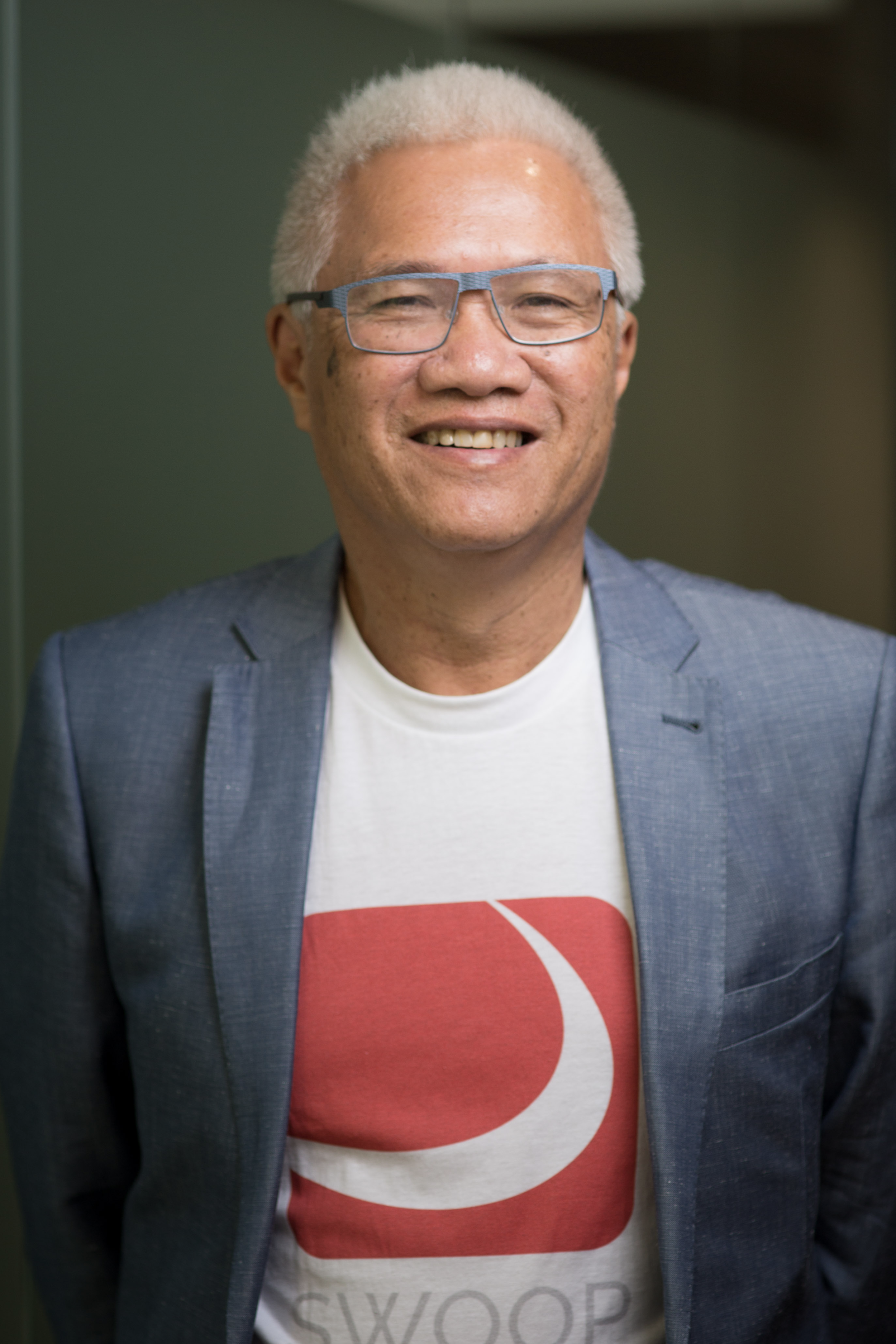How to successfully manage an intranet - Key findings from SWOOP Analytics’ 2025 SharePoint Intranet Benchmarking Report
SWOOP Analytics
APAC| SharePoint Intranet Festival 2025
More people are visiting the intranet but they're spending very little time there. Therefore, it's vital that information is easy to access, it's up to date, it's accurate and it's ready for AI.
We'll use the latest findings from our global benchmarking research to show you how to optimise your intranet to give people the accurate information they need to accomplish their work, while also preparing it for AI.
-
I'd like to very warmly welcome our very own Sharon Dawson, Dr Laurence Lock Lee and Cai Kjaer. So yesterday was actually a very exciting day for SWOOP. We launched our 2025 SharePoint Intranet Benchmarking Report and this next session is going to be the perfect opportunity for you to get up to speed on the latest insights direct from the report authors.
So I'm not going to give away any spoilers, Sharon, I'll hand straight to you. Thanks, Emily. And thank you, Jillian and Michael.
So much of what you were addressing in your presentation is actually addressed in the benchmarking report. So I'd love to get your feedback once you get a chance to read through the report and, you know, really put a lot of the data findings into practice. So welcome everyone to our session.
It's about how to successfully manage an intranet. So we're going to take a look at some of the key insights from our 2025 SharePoint Intranet Benchmarking Report, which, as Emily said, we published just yesterday. So we're going to show you how you can action this data to optimise your intranet to give people the accurate information they need to accomplish their work while also preparing it for AI.
Our benchmarking data gives real life insights into how people are really using the intranet. We can see when people are visiting. We can see what pages they're visiting and for how long.
And from these insights, we can help you best shape content to get maximum engagement. So in this year's report, we analysed the real life data from 238,000 intranet visitors across 159,601 intranet pages, and that was over 28 organisations around the world. But before we get into the data, I'm going to share a teaser with you.
In this year's study, we found significantly more people are visiting the intranet than last year. It'd be interesting to see if you're finding those same numbers. We found 93% of employees are visiting the intranet, but they're spending just a few minutes a day there.
So it's really important to ensure that your messaging hits the mark and it's vital that your information is easy to access, it's up to date, it's accurate and also it's ready for AI. So I'd like to introduce you to my colleagues joining me in this session. Dr. Lawrence Luckley is our Chief Scientist and the brains behind all the data in this report, and Cai Kjaer is SWOOP Analytics CEO, who you met earlier.
So we'd really like to make this session interactive as well. So please go ahead and ask any questions throughout the session in the Q&A and we'll try and answer them as they come through. We're also going to ask you a couple of questions along the way.
So please join in our polls. And I'm going to jump right in here now and ask you a question straight away to see how your data stacks up with your experience, how our data stacks up with your experience. So what percentage of employees access your intranet? Fran's going to pop in a little poll in the chat here.
And if you just pop in your answer, there it is. We've just got some ranges there. So obviously for anyone using SWOOP Analytics for SharePoint intranet, you're probably going to know the answer off the top of your head.
But it'll be interesting to see what others have to say and how the data and our findings compare with what it looks like on your own intranet. So pop your answer in there. And can we start to see the results? Well, yeah, we can see them there.
So most people are in the higher end. It's looking like, yeah, in the 75 to 100 percent, which is wonderful. So keep those coming in.
And, Laurie, I'm going to hand over to you to tell us what the data found about how many people are accessing the intranet. Okay. So thanks, Sharon.
Well, you know, as the data showed, 93 percent of all employees benchmarked. That's a rise from last year. So benchmark is pretty much in our DNA at SWOOP.
So we're an analytics company and we surface lots of numbers. And of course, people ask things like, well, is that a good number? You know, so and we can't say until we compare it with other people. So that's what we do.
And if we look at the numbers of 2025 and 2024, pretty much we've got a bigger sample. But a lot of the numbers that aren't size specific also went up. So 93 from 86 last year, the percentage of employees reading news was up just a little bit.
The ones using that, looking at the content pages up even more, about 4 percent. So in essence, what we are seeing is that people ask us are on the intranet a lot, but they're spending less time than they had in other years. And of course, you know, we can't do a study these days without bringing up AI.
And we certainly have in this report. So we certainly got some dedicated sections in the report looking at AI and intranets. So over to you, Cai.
Yeah, because it's kind of interesting, Joe. So what is that if people aren't spending a lot of time there, but lots of people in there, what actions can we take? So we thought we'd have a sort of good thing about and we talked with many of you about what can we do about this? So some really practical advice here is about simplifying page layouts. And Services Australia said you really got to think hard about that, prioritize clarity, cognitive load, really think about what's above the fold, as we saw before, and using these headings and bullet summaries.
And I think we even had some good case studies in the report as well, isn't it, Sharon? Yeah, there's a great one in the report from Australian Super. And actually, if you hang on, I think the next speaker is actually Courtney from Australian Super. You do not want to miss it.
But the case study is about relaunching the intranet. So Courtney will tell you they went from tens of thousands of pages that were pretty much useless, and then they relaunched the intranet. It now ended up being like the number one organisation for an intranet in our global benchmarking.
And in that case study, we really go into about the decisions they made with page layouts, bullet points, headings, which really goes to a lot of the conversation that's happening in the chat right now about simplifying page layouts and making it easy for people to find the information they're looking for. But I'm going to hand over back to Laurie now for the next finding. OK, so exactly how much time do people actually spend on the intranet? You know, we got a little bit more forensic this year at looking at, you know, what the real time average time is, and it came in just under six minutes.
Now, if you look at the chart, though, if you look at the chart to the right, you know, the red is the new time spent reading news and the grey is the non-news content, if you like. And you can see that largely those organisations that have people spending more time on the intranet, it's mostly due to more news. So news is playing a part in keeping people on the intranet, whether that's important to you or not.
But nevertheless, that's the case. People still do largely come for the content pages, though. I mean, news pages are a little bit discretionary, but often it's the content pages that people need to do their jobs.
So that's what and that's what we found. So with you, Cai. Yes, so again, it's, you know, what do we do if we know that people are really only there for six minutes and you can see somebody looking at the chat at the same time? I think what we've discovered is that there is a time budget, you know, so you've got to think, all right, we've got six minutes.
What do I have to then do to capture my audience? So this is more clarity, timeliness over volume is important. We know it doesn't come out of SharePoint directly, but we've seen companies that are adding estimated reading time. I think that's really good for the publishers as well.
So if you publish something that you know is going to take 15 minutes to read, really think about that. And then as much as you can use visuals and icons, it just helps people not just have, you know, they might be able to consume it faster than reading it word by word. Yeah, and Cai, my background's journalism in mainstream media, and I think also maybe think about it with news, think about like a news editor would.
So, you know, reduce the number of news articles. So this could mean consolidating news into like topics or being a little bit more frugal about what makes it to print, so to speak, on the internet. And then, you know, think like a newspaper editor.
What are the most important stories of the day? What can you cut from stories? Aim for a catchy headline to draw people's attention and then prioritising your news feed as well. Back to you, Laurie, for more data. OK, so we actually measure the sessions that people come in.
So if you come into the internet, you know, you do something, you go back out and potentially come back in again. We found that on average, people were spending, you know, visiting the internet three times each working day and looking at on average two paid seats a visit. You know, if you look at the again, the graph, which is our 28 benchmarking partners, those that have the most active sort of audience, you know, up to nine visits per person a day.
So in essence, for these leading organisations, you know, the the internet is sort of like a I guess it's like a security or a safety blanket there so that if they need to know something, they can pop back in and have a quick look and pop back out again. Of course, there's a lot of organisations at the other end as well. That's not it's not really at the security or safety blanket level yet.
So there's plenty of scope here to improve. So back to you, Cai. Yeah, so I mean, it's, you know, if knowing that that they are they are coming three times a day and they visit two pages per visit, I think also going back to the Services Australia presentations, I really liked allowing people to really quickly get to where they need to go.
So these are the links, making sure that they're there, the most viewed and most frequently accessed, you know, just helping people get there as fast as you possibly can. Testing the navigation path or the US experience is going to be really important. And I'm glad to say that in that redesign that you guys have been doing at Services Australia, that that's that's something you've been considering.
And I'm sure that's what Australians who was going to be talking about as well in a little bit there today. Back to you, Laurie, on the next data point. Thank you.
Well, the next data point, we're just looking at news here. And how many articles do people actually read each week? Well, the answer came out at four on average. So that's nearly once every working day.
But the other interesting thing is that we actually measure how long it should take you to consume a news page. And that's at 250 words a minute. So the scientists tell us.
And when we apply that metric, only about a third of news pages are actually read and consumed from start to finish. And the rest, of course, are just scanned or skimmed. And when I saw this data, I thought, well, is that really a problem? Because I know when I'm reading news, I often skim and scan.
But, you know, clearly those people that write the news would like you to read it from start to end. So I think this will be an interesting discussion topic for the panel. So back over to you, Guy.
The other thing I should also say, we haven't got it in this slide pack here, but it is in the report. We also we also looked at the total volume of news article that's being published using the 250 words per minute. We can then calculate an average of how many hours it would take per week if you were to read all the items, all the news articles that were posted.
I have a guess. Well, I'm going to tell you anyway. It was like more.
It was 23 hours and 10 minutes per day, per week, sorry, that it would take. Given that, let's say we have a 40 hour working week. It's more than half the week if you were silly enough to read all of it.
And I guess it does make it really does drive the point home that we have to do audience targeting. There's no way that people are going to read all of this. Actually, I don't think we have expected them to read all of it, but it does make confusing if there's so much news there and it's you're not meant to read more than 10 percent of it anyway.
So in terms of the in terms of the practical actions you can take, it might hurt for some of you, but write shorter. We actually found that there was not really a big difference between whether you read you, you write long or short articles like they spent the same amount of time reading it, which means that if you write long, they're not going to read it. Unless, though, they said there's a there's a couple of exceptions in here.
If they are people stories, people tend to be very happy to read them, even though they are much longer. So it's not like there's certainly exceptions to this. But, you know, Sherry, you would like you're an ex-journalist, right? So the whole what's in it for me, you have lots of experiences around that.
Well, yeah, yeah. And honestly, in our three years of benchmarking intranet and 11 years of benchmarking Viva Engage, the thing that always stands out when it comes to engagement with internal comms and when when stories are about colleagues. And I bet this resonates with everyone on the call.
So in the report, we actually have a great case study about a mental health first aid program. And there's one example when there was an intranet news article written about the program and it got virtually no engagement. Then the internal comms team wrote basically the same story, but they focus on one of the mental health for mental health first aid officers.
And he was an actuary named Jeff. And this article ended up being the second most engaged article in the 12 months since this intranet was relaunched last year. So the same story delivered in two different ways, one focusing on a colleague, the other one just straight news.
One got the second most engagement on the intranet, the other one got virtually none. We'll move. Yeah, move on to the next one.
OK, so who is actually visiting the intranet in terms of what job roles are visiting now? This is something that we did last year for Viva Engage, and it's something that we wouldn't have been able to do without the help of generative AI. So for those organizations that gave us permission to look at the the job titles in their active directory, we we were able to extract something like 41,000 job roles across our benchmarking partners. And then we could apply generative AI to classify these job roles into categories and and tell us what the what the breakup is.
And as you can see here, the job role visited the intranet most was management and team leaders. Now, maybe that's not a big surprise to you, but here we can actually quantify that. The second one was other, which is really covering all the all the job roles that they couldn't classify, which really tells us that there is quite a diversity of people coming still.
But more interestingly, at the other end, we see frontline workers and administrative workers. Now, these are very important to you, I know, and also something that we show you this this presentation. But in the report, we also look at the percentage of what devices people were using to access the Internet.
And over the last few years, it's dominantly the desktop. Right. So we often talk about, you know, mobile use and frontline workers needing to use the Internet through mobile.
Presently, that that number sits around 8 percent or something like that. So potentially that might be contributing to some of this data. But anyway, over to you, Cai.
Well, actually, it's back on me. OK, yes. So when, what time, what time are they actually visiting the Internet now? Now, this data that I'm showing here, so it's pretty, pretty sort of consistent across all of our benchmarking for SharePoint and even for Viva Engage for that matter.
But, you know, obviously people do visit during the week, Monday to Friday. They do have a bit of a preference to early in the week, but not by too much. In terms of hour of the day, we see this pattern, this dual mountain pattern pretty much consistently as well.
People like to have a look when they first come into work and say from about 8 or 9 o'clock and then they'll come back or visit just after they've had a midday break, you know. So those tend to be the two peak periods for when they actually look to consume content on the Internet. And Viva Engage, I might say, is pretty close to this same pattern.
So, yeah, so I guess, I mean, as you say, these numbers haven't moved much in the two studies that we've done. So the advice is, you know, it's pretty obvious what follows from that, you know. Well, probably want to publish a little bit before the peak in the morning and the afternoon.
But there have also been some differences in each of the different benchmark organisations. So what we're looking at is the global average. So if there are variances in your organisation that you might operate more in a 24 7 environment, then, you know, you need to know what this data looks like for your own organisation.
But I think even for the organisations we know that operate more in 24 7, there's always a lower usage over the weekend. So if you want to hide something, put it up Friday afternoon and then, you know, not a lot of people will see it. Cai, I'm just conscious of time, so we're going to change direction and ask another poll question now.
Fran, can you launch the next one? This one's looking at AI chatbots. So we're really interested to know, have you built an AI chatbot for your intranet content? And we are asking this, yes, we are asking this because it's actually something we spoke with lots of organisations and it's something that we hear a lot of people are working on. So we came to see, like, how far you guys have come.
And I can see there's a lot of people in the poll that are saying we're working on it. Some have shifted a minority and this reflects exactly the kind of things that we've seen, that we've seen before. So in response to that, we said, well, wouldn't it be good if we could find out whether or not, like how ready people at it might actually be? Because we know that the AI bots are drawing on content from the intranet.
So, Laurie, tell us a little bit about our AI readiness index. Yeah, so when people were suggesting what we really need is some sort of AI readiness index, I was thinking, well, I think we can do that, you know, because we've got some of the things that we measure, some of the things in our health index that are relevant to AI readiness. And the three areas that we select were content readiness, which is basically the quality of your content and the design of the user experience.
There's also the engagement. So how engaging is your current intranet? And then we also added the search. Now, search isn't used that much on intranet, so it's a bit problematic.
But we felt that, you know, when people search the intranet and they abandon their search, they obviously couldn't find what they're looking for. So we could use that as an indication of missing content. So what content are they looking for that they just weren't able to find? Now, we think overall, when you see this index, you know, the average turned out around 50, which is good for the design, but it did vary from below 30, I think, and up towards 70.
But nevertheless, you can see from this that it'll be a long time before we can actually replace an intranet with a chatbot. But having said that, we're pretty keen to say that this doesn't mean you should just wait until you're perfect. You can certainly start small, you can certainly start with the areas that you are actually managing quite well.
So, yeah, I think, you know, this is not sort of hang off, this is sort of get in and try it in the areas that you feel that are well-governed in your intranet. And you all have those, and that's where we are, so over to you, Clive. I might actually, yeah, what I might actually do, I'm just going to show you, yes, I can't stop showing you at least something from the school analytics today.
What I wanted to show you was how you can use analytics to help you prepare for the AI readiness journey. So, well, as you know, out of the box, SharePoint doesn't provide much. So if you're constrained to just using SharePoint analytics, I think this is going to be very hard for you other than do it to a manual review of everything.
But if you do choose to invest in something that will help to accelerate this, then check this out. And so what we're looking at here is the intranet overall. And yes, you can get insights, you know, about who's using the intranet and how much and all that.
I want to zoom in on, particularly from an AI perspective, how you might be able to use a tool like Spoop. So what I'm going to do, I'm going to, I'm at the intranet level, I'm going to click straight to sites. And what I'm seeing here is the demo data, so don't reach too much into it.
But you can see this particular area here, we operate with what's called a score. This is a health score that very tightly sort of aligns with the AI readiness index that Laurie mentioned before. And you can see that some of these sites score high and some score low.
So if you want to go with someone, something that's more ready, well, then go the one with a high. But you can also go into the one that scores lower and then you can actually click through and you can see the different content and you can start cleaning up the things based on the scores that each of these pages are getting. So if you want to focus on one area, you want to make sure that you then say, well, how much do I need to clean up? So it's ready for AI.
I think that you probably need some tools to help you with that. And I think one of the big risks we run is that if we actually launch a chat bot and it gives wrong answers based on outdated content, it's probably worse than it's saying, I don't know. So really have a good think about what we're doing, what you're doing about getting your intranets ready for AI.
If anything we can help you with in that regard, then I might just show you some slides here as we wrap up and just get some details for some of my colleagues that might be able to help you, should you be interested in having a close look of any of the things that we have talked about today. So if you want to reach out to Pete in the UK or Nicole for Europe here for all of you that are from APAC, it'll be Emily, but if you're in the US then Gemma and Coco. So I'll just hand back to you, Sharon, for a quick wrap up.
Yeah, I've shared in the chat the details to download the report. Frank, can you send the URLs as well, please? And Matt will answer the question about the difference between visits and views. If you could handle that one, please, Matt.
And thank you everybody for joining us. Please download the report. We've put so much work into it and great feedback in the comments.
And yeah, we've got a webinar coming up, which I've shared in the chat. I'd love for you to join.
Meet the speaker:
Dr Laurence Lock Lee
Chief Scientist & Co-founder
Sharon Dawson
Director, External Relations & Communications
Cai Kjaer
CEO & Co-founder