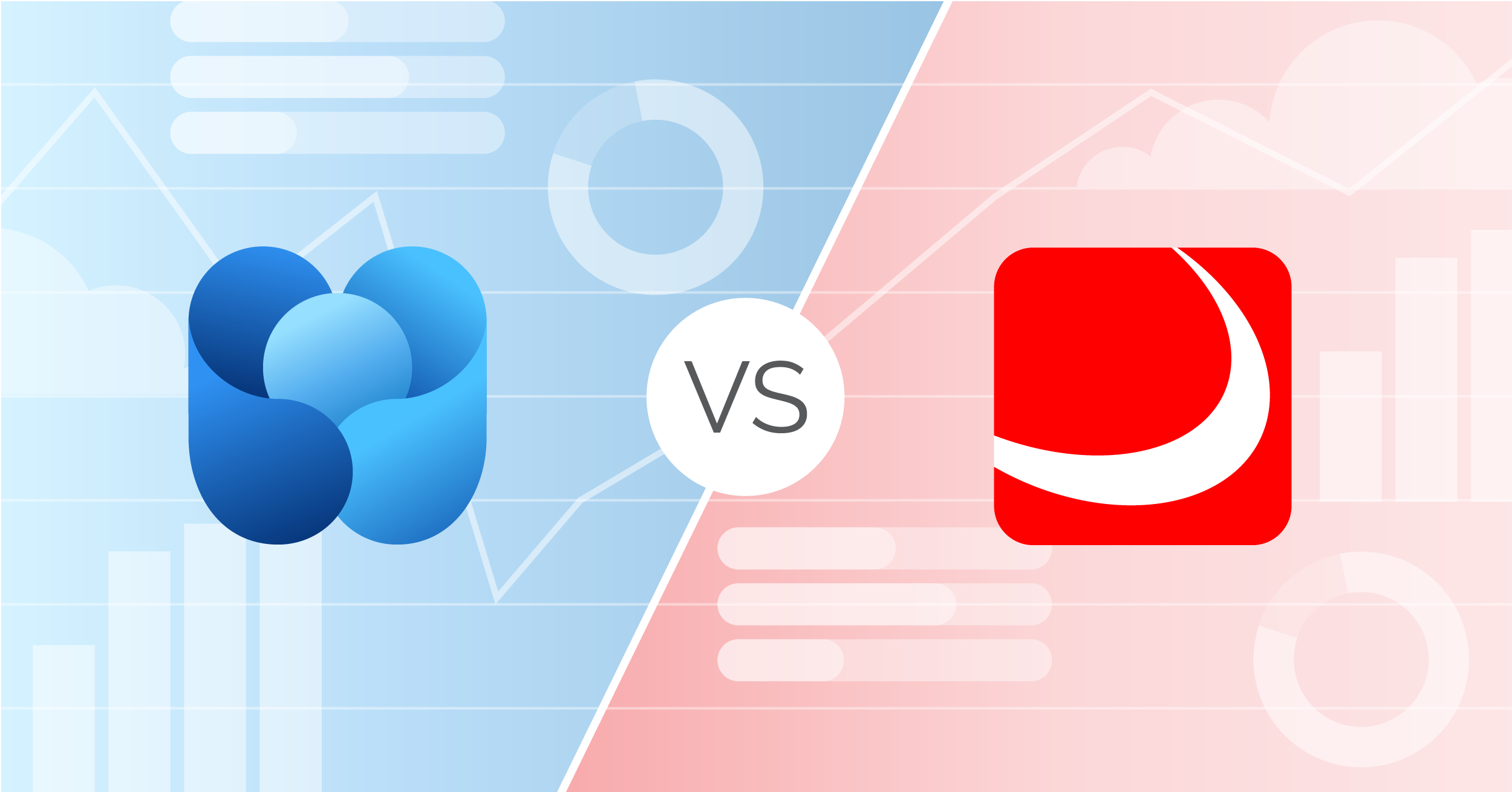Viva Engage Advanced Analytics versus SWOOP Analytics
Why SWOOP Analytics for Viva Engage is a smart choice
We are often asked what difference there is between Microsoft’s Advanced Analytics for Viva Engage and SWOOP for Viva Engage. Remember that Microsoft’s Advanced Analytics for Viva Engage is only available for those who have bought licences for it.
If you are predominantly looking to boost analytics, then SWOOP for Viva Engage is a very cost-effective way to get extensive analytics only investing a small fraction compared to the C&C bundle.
The table provides a comparison of the features offered by SWOOP Analytics for Viva Engage and Microsoft’s Advanced Analytics for Viva Engage. Please note that both Microsoft and SWOOP are continuously updating our products, so the table may not be 100% accurate.
| Feature / Report / Analytic | Viva Engage Advanced Analytics | SWOOP for Viva Engage |
|---|---|---|
| Personal Analytics | Limited set of features that focus on activity levels related to what you have done. Reports include:
|
Full range of features that helps you understand what your own activity levels are, but also how you can improve. Reports include:
|
| Audience Analytics | Audience defined to a defined Leader and manually defined audience:
|
Segments from AD or customer attributes:
|
| Campaign Analytics | An official campaign must be created. For these you can track:
|
SWOOP can track any hashtag, topic or keyword. Includes official campaigns and more. SWOOP considers social listening more broadly and includes deeper insights.
|
| Collaboration Analytics | N/A | Personal Level:
|
| Thread Analytics | Activity count and Engagement count | Insights for individual or grouped threads:
|
| Enterprise Analytics |
|
|
| Export Data |
|
|
| AI-powered insights | N/A |
|
| Date ranges |
|
|
| Comparison | N/A | Every report can be compared to quickly evaluate, e.g. top conversations in different communities |
| Benchmarking | Basic enterprise benchmarking focusing on high-level activity comparisons |
|
In summary, SWOOP Analytics offers features that go far beyond Microsoft’s Advanced Analytics. Contact us today to get a demo.