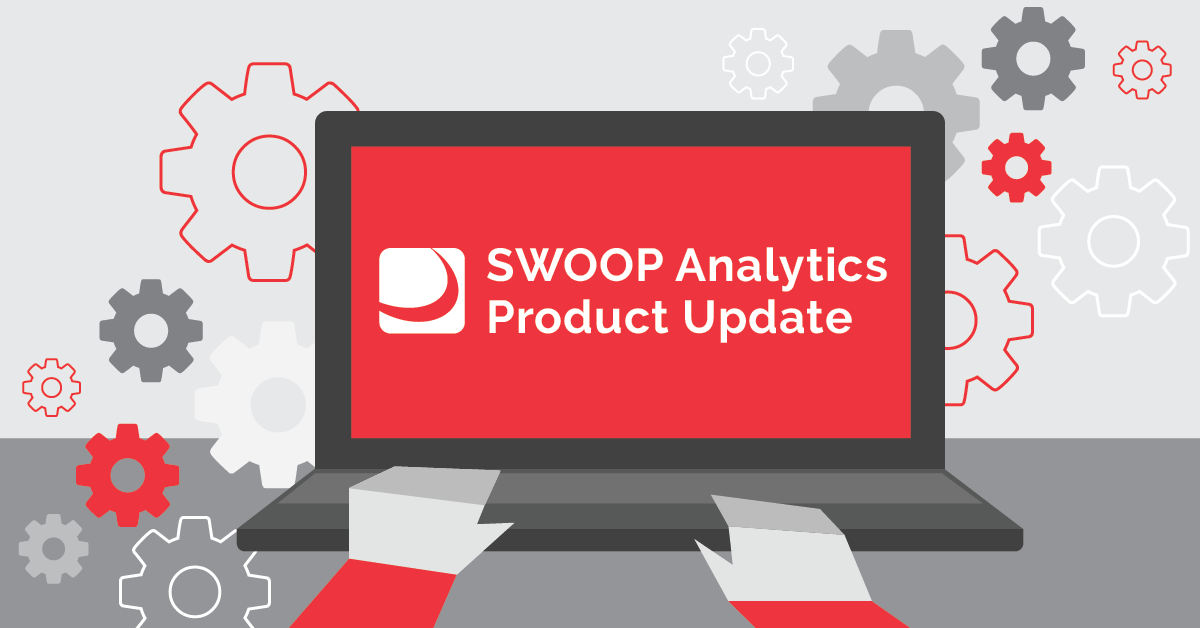Latest SWOOP Analytics product updates
Those familiar with SWOOP Analytics will also be familiar with the SWOOP Personas, so we’re thrilled to tell you the SWOOP Personas for SharePoint intranet are now live on the dashboard.
Jump onto SWOOP Analytics for SharePoint intranet and see how many Glancers, Scanners, Speed-readers, Readers and Campers you have across your intranet. By knowing the breakdown of your intranet visitor personas, you’ll immediately see how visitors are likely to be engaging with content on your intranet.
A screenshot of the SWOOP Personas for SharePoint intranet.
We’ve also improved the way you can add words, and links to be ignored, in the quality checking for SWOOP Analytics for SharePoint intranet. Adding items in the admin centre means they'll be excluded from the Fix List report and won't be counted in the overall quality score.
For example, say you have a campaign named “Cre8tive” instead of “Creative”. You can now add the world “Cre8tive” to the “Ignored Words” list so it won’t be flagged as a spelling mistake on your intranet.
We've updated the way you can add words to the dictionary used to check spelling in SWOOP Analytics for SharePoint intranet. SWOOP Admins can access a spelling tab in the Admin Centre and add words directly to the dictionary. Any matching words will be excluded from the spelling errors, meaning it's easier to add those organisational-specific words.
A screenshot of SWOOP for SharePoint intranet showing how you can ignore spelling.
Another update to SWOOP Analytics for SharePoint intranet is the new Influential Editors report, which identifies influential editors based on their content and the number of visitors their content attracts.
“Seen” count for SWOOP Analytics for Viva Engage and Workplace from Meta
In SWOOP Analytics for Viva Engage and SWOOP Analytics for Workplace by Meta, we’ve added the “seen” count to Most Engaging Posts so you can now also see how many people have seen the post, as well as how many have interacted with it.
The Most Engaging Posts measure with “Seen” added.
A new feature for SWOOP Analytics for M365 is the ability to disable a tool not being used in your organisation for the Collaboration Score. Previously, your overall Collaboration Score was based on usage of all the tools in the M365 suite. This meant, for example, if you were using Workplace from Meta instead of Viva Engage, your score would be lower because Workplace was not included in the M365 tools, but Viva Engage was, even though you were not using it. In this example, you can now disable Viva Engage from being included in your overall Collaboration Score.
We’re always working on new updates for all our SWOOP Analytics products and we would love to get your feedback and ideas for further improvements. Please contact Matt Dodd with any feedback.
You can see SWOOP’s Product Roadmap here.