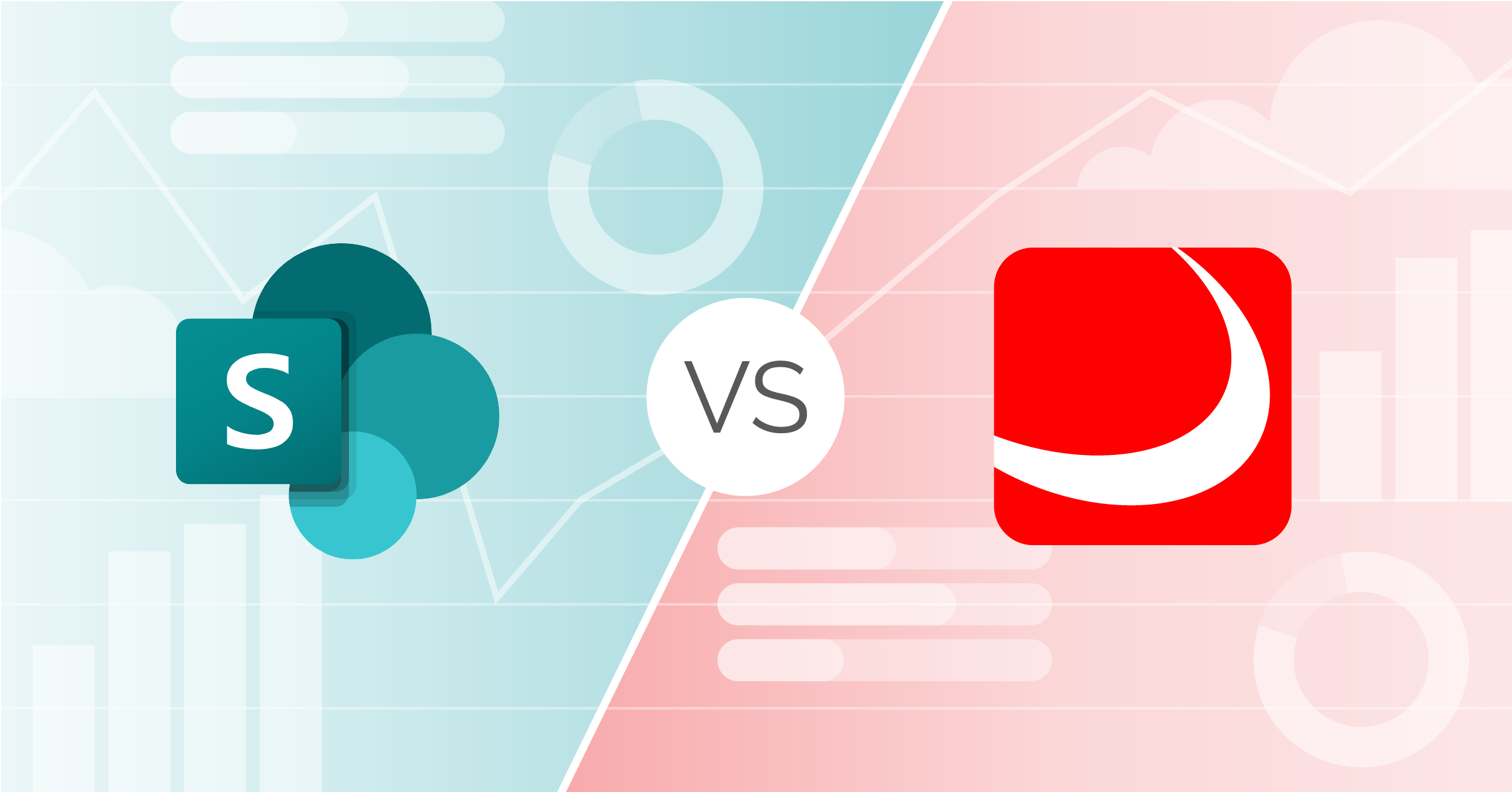Out-of-the-box SharePoint analytics v SWOOP Analytics for SharePoint intranet
When it comes to analytics for SharePoint intranet, Microsoft’s out-of-the-box analytics will give you numbers that may not carry a lot of meaning, whereas SWOOP Analytics gives you insights into your employees’ behaviours, and shows you how your people are using, accessing and reading the intranet.
SWOOP Analytics for SharePoint intranet also identifies pages that have errors, broken links, missing authors, spelling mistakes, or are badly designed – features Microsoft does not offer.
Microsoft’s analytics will give you the statistics to know whether your intranet content is being seen, as will SWOOP’s analytics, but Microsoft won’t tell you if anyone is actually reading your content. SWOOP Analytics for SharePoint intranet will give you a breakdown of how likely it is people have actually read your content and used each page.
It can be misleading to rely on Microsoft’s “average time spent on a page” measure because those times can be skewed if, for example, someone has left a page open for hours. SWOOP Analytics for SharePoint intranet reports on the typical time spent on each page, which is a more meaningful reflection as to what is happening on each page by illustrating the spread of time most people are spending on the page.
Both Microsoft and SWOOP’s analytics will show the most popular pages on your intranet, however, only SWOOP Analytics will also identify if there are any issues on those pages that can improve the user experience such as spelling errors, broken links, poor readability and poor layout or design.
Another key difference between SWOOP Analytics for SharePoint intranet and Microsoft’s offerings are custom date ranges to analyse data from your intranet. With Microsoft you can choose only the past seven, 30 or 90 days, with no ability to customise the date range. SWOOP Analytics allows custom date ranges for any time over the past two years, along with comparison features. That means you can compare, for example, one month’s activity with another.
Finally, most intranets are made up of several SharePoint sites and intranet managers need to know the aggregate analytics for all these sites. With SWOOP Analytics for SharePoint intranet you pick the SharePoint sites you want to include, and only with SWOOP Analytics can you then decide if you want to look at a given page, a site, a collection of sites, or all the sites that make up the intranet.
In the following table we have compared the main differences between SWOOP Analytics for SharePoint intranet and Microsoft’s analytics for SharePoint intranet. However, the best way to compare the difference is to try SWOOP Analytics on your own data. We’d like to offer you a free trial of SWOOP Analytics for SharePoint intranet so you can see the difference for yourself.
SWOOP Analytics for SharePoint intranet v Microsoft analytics
|
For your Intranet |
For a site |
For a page |
For an audience |
||||||
|
SWOOP |
MS |
SWOOP |
MS |
SWOOP |
MS |
SWOOP |
MS |
||
|
Essential Activity |
Visitors (Unique Viewers) |
✔ |
○ |
✔ |
✔ |
✔ |
✔ |
✔ |
|
|
Views |
✔ |
✔ |
✔ |
✔ |
✔ |
✔ |
|||
|
Visits |
✔ |
✔ |
✔ |
✔ |
|||||
|
Activity by time |
✔ |
✔ |
✔ |
✔ |
✔ |
||||
|
Activity over time |
✔ |
✔ |
✔ |
✔ |
|||||
|
Usage (actual visitors vs potential ) |
✔ |
✔ |
✔ |
✔ |
|||||
|
Active users |
✔ |
✔ |
✔ |
✔ |
|||||
|
User Activity |
✔ |
✔ |
✔ |
✔ |
|||||
|
Governance / Health |
Things to fix |
✔ |
✔ |
✔ |
✔ |
||||
|
Health Score |
✔ |
✔ |
✔ |
✔ |
|||||
|
Pages with Issues |
✔ |
✔ |
\ |
\ |
✔ |
||||
|
Broken links |
✔ |
✔ |
✔ |
✔ |
|||||
|
Spelling errors |
✔ |
✔ |
✔ |
○ |
✔ |
||||
|
Missing Authors |
✔ |
✔ |
✔ |
\ |
|||||
|
Content Age |
✔ |
✔ |
✔ |
* |
|||||
|
Behaviour |
Typical Visit time |
✔ |
✔ |
○ |
✔ |
○ |
✔ |
||
|
Visitor Persona |
✔ |
✔ |
✔ |
✔ |
|||||
|
Popular Links |
✔ |
✔ |
✔ |
✔ |
|||||
|
Enter and Exit Pages |
✔ |
✔ |
✔ |
✔ |
|||||
|
Search Terms |
✔ |
✔ |
\ |
\ |
✔ |
||||
|
Audience / Usage |
Top Editors |
✔ |
✔ |
✔ |
✔ |
||||
|
Active Audiences by attribute |
✔ |
✔ |
✔ |
✔V |
✔ |
||||
|
Device Activity |
✔ |
✔ |
✔ |
✔ |
✔ |
||||
|
Browser Activity |
✔ |
✔ |
✔ |
✔ |
|||||
|
Location |
✔ |
✔ |
✔ |
✔ |
|||||
|
Content |
Popular Sites, Pages, News and Files |
✔ |
✔ |
○ |
\ |
\ |
✔ |
||
|
Content Age |
✔ |
✔ |
✔ |
✔ |
|||||
|
Dates |
Fixed Date Range |
✔ |
✔ |
✔ |
✔ |
✔ |
✔ |
||
|
Custom Date range |
✔ |
✔ |
✔ |
✔ |
|||||
✔ = Fully meets; ○ = Partially meets; * = In development; V = Viva Insights required; \ = N/A