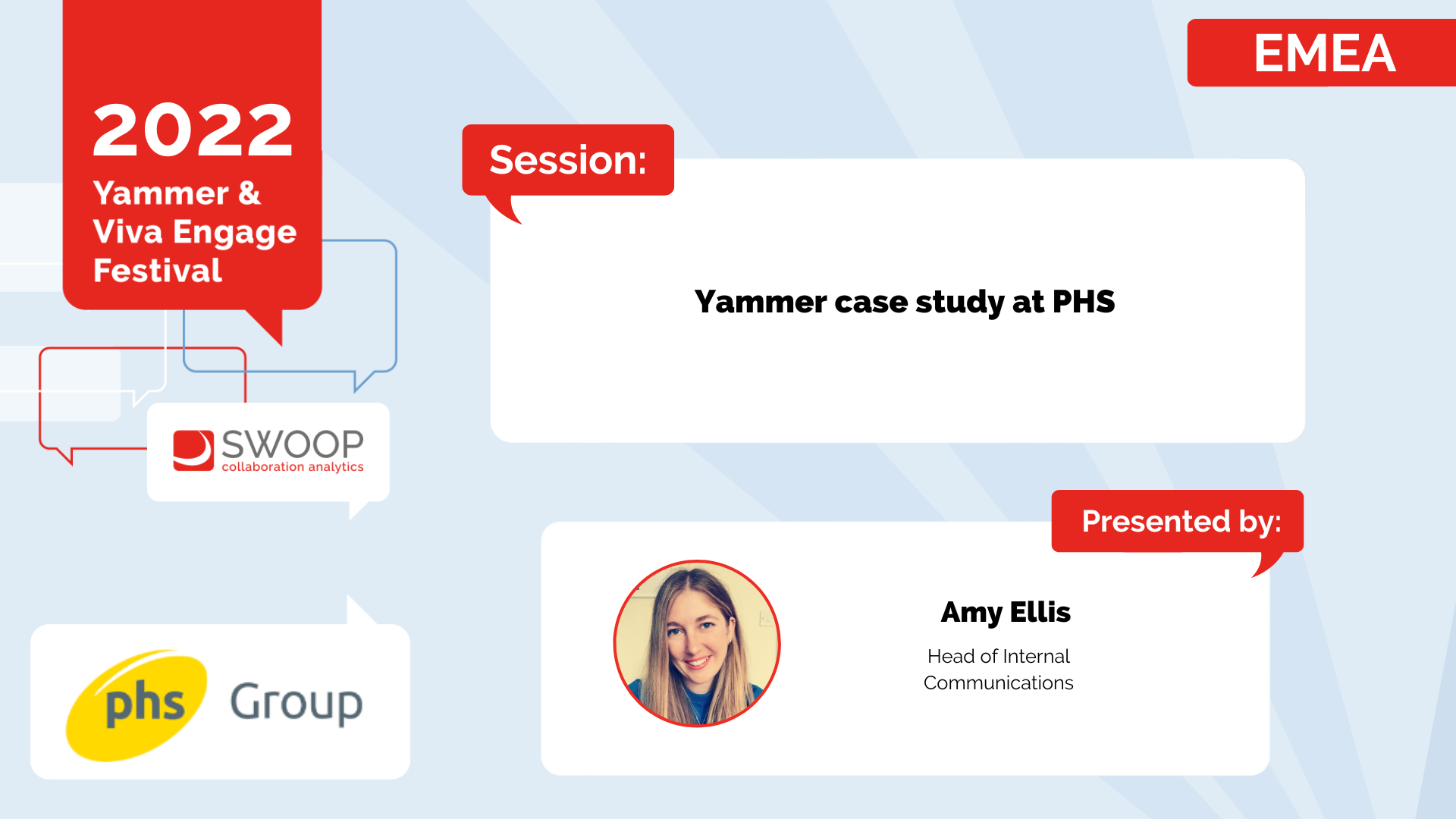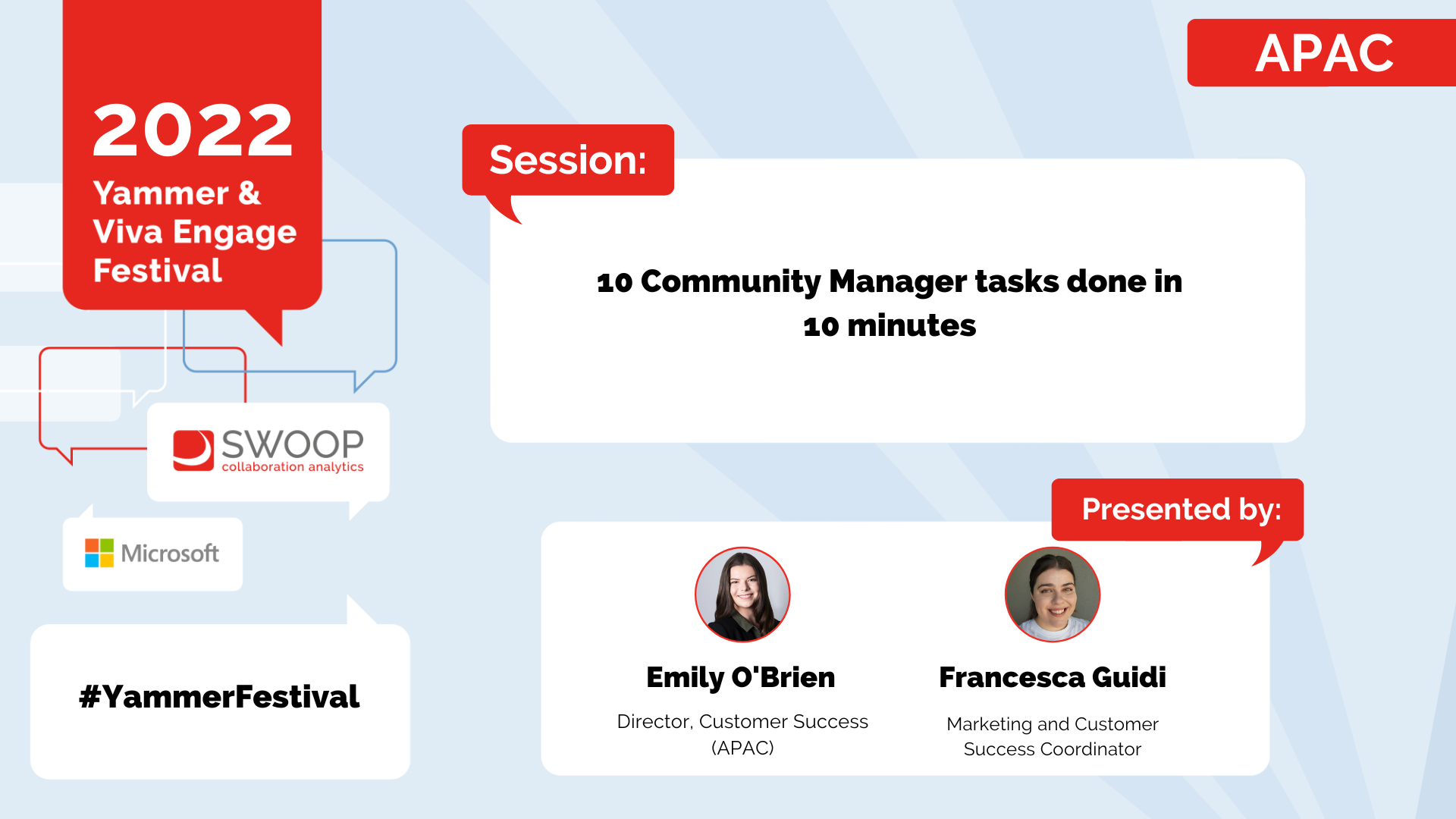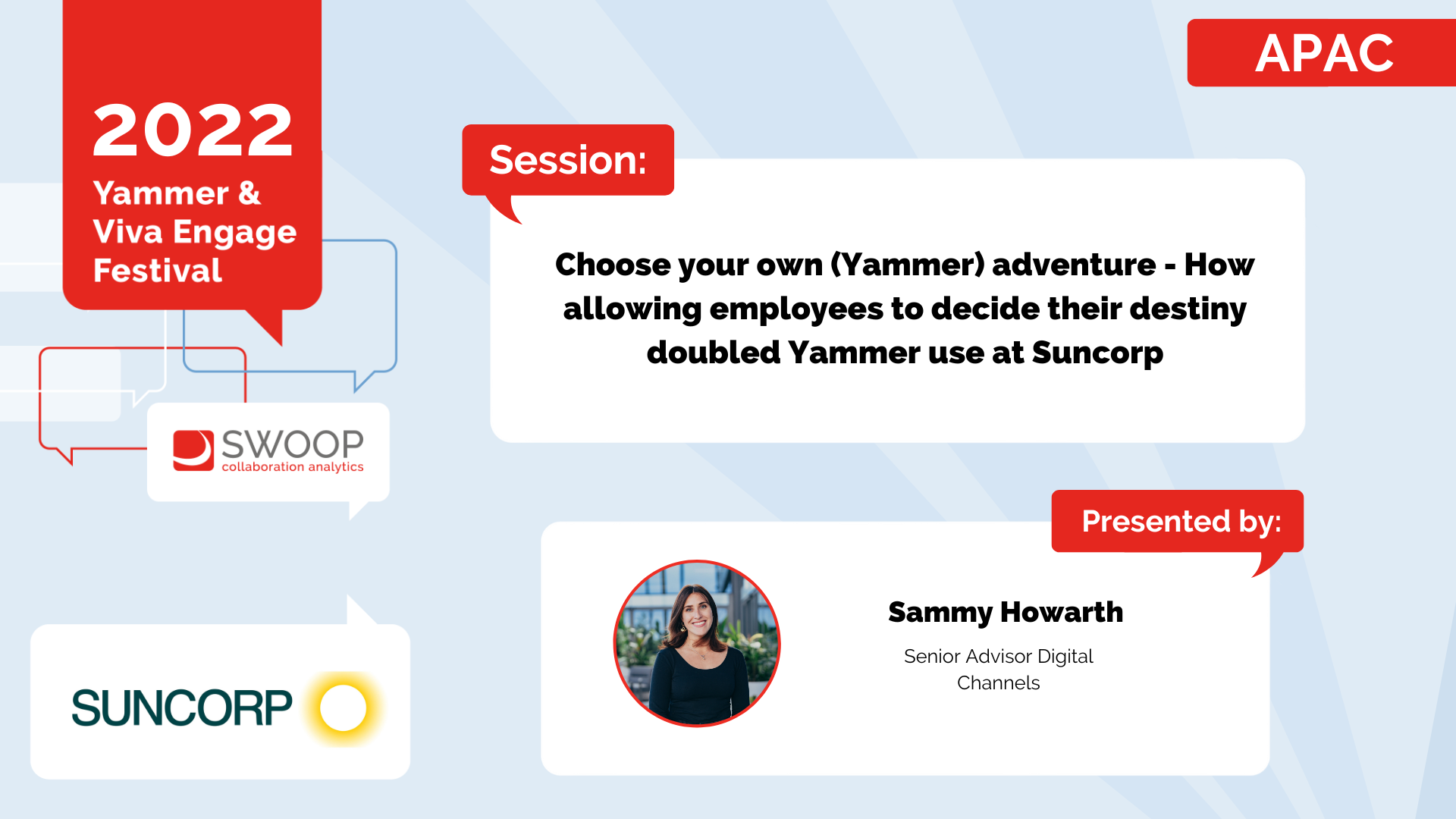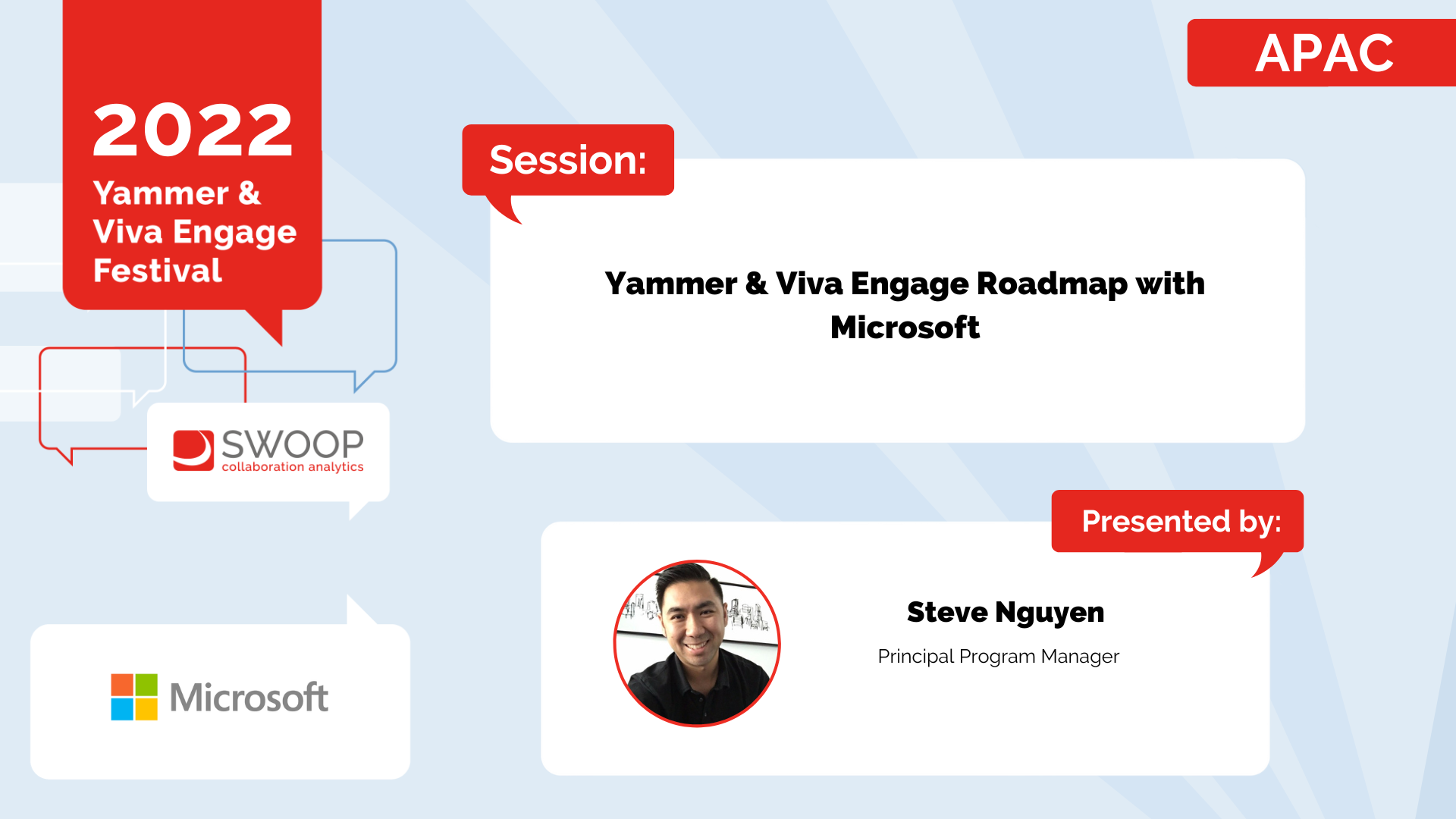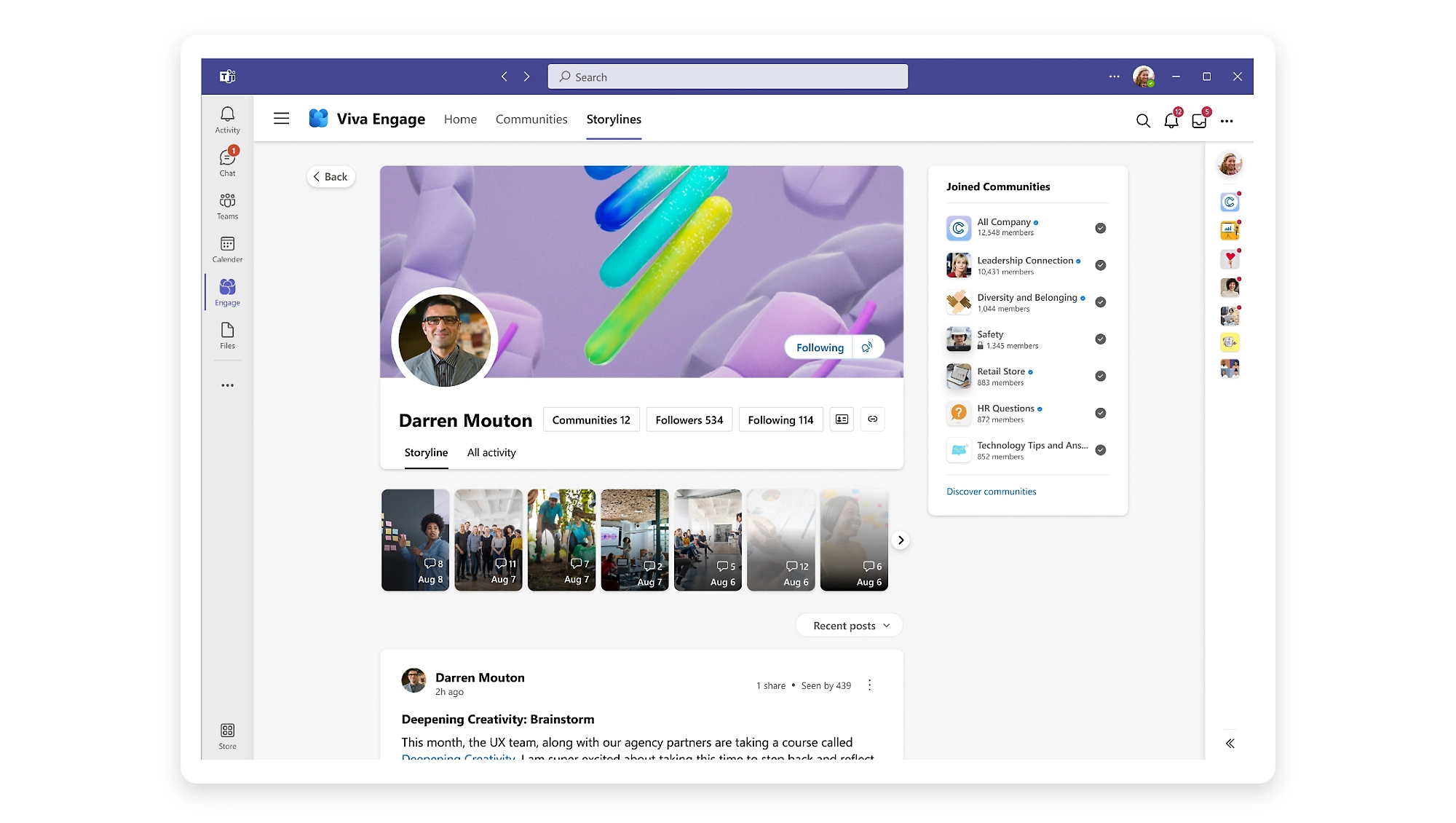Microsoft: Yammer & Viva Engage Roadmap + Community Manager Award
Yammer & Viva Engage Festival 2022
Hear from Steve Nguyen (APAC), Nick Ledger (EMEA), James Tyer and Irewole ‘Wole’ Akande (AMER) at Microsoft about the future of Viva Engage and all the exciting features to come!
-
Hi everyone, my name is Steve Nguyen.
I am with the Yammer product and engineering team, the Yammer and Viva Engage product engineering team, and I'm here to share with you a little bit of our direction and where we're headed, give you some insight into some future capabilities that are coming right around the corner. I'll talk a little bit about timeline on some of those things as well. I'm going to spend about 20 to 25 minutes talking about some of those new capabilities, then I want to leave some time for some open Q&A with you all.
So buckle up, we've got a lot of exciting things to share. When we think about the journey that we've been on, really what we're trying to do is, as Microsoft, create this really compelling employee experience platform. And when we think about what makes for a great employee experience, these are some of the components that when we talk with our customers, these are some of the things that we hear.
As an employee, you want to feel like you can bring your best self to work. We heard a lot of examples of that from both Sam and Sophie and how they're trying to enable those things in their employees to much success. We want to be in a place where we're encouraged to build connections within our organization to create that sense of belonging within the organization, that we can have a sense, a well-rounded sense of who our leaders are and what they represent both personally and professionally.
We want to know what our leaders' priorities and where, as an individual, as an employee in that organization, where we fit in that mission, where we contribute to those things. We want to know where to go to solve problems. We want to know that we can be trusted to share information and share knowledge.
And overall, when all these things come together, that we can be energized and empowered to do really meaningful work within our organization. So, these are some of the things we strive for. And hopefully, you heard some of these things from Sam and Sophie, and we'll continue to hear throughout the next couple of days in this Yammer Festival that these are some of the things that really are coming to light for many of our customers.
For some of you, you may be familiar with the recent Work Trend Index that Microsoft commissioned. We did a Work Trend Index where we interviewed about 30,000 people. We surveyed 30,000 people across 30 different countries just to understand the state of the world of work today and where people are at.
I'm not going to go through all the details of it today. You can do a search for the Microsoft Work Trend Index, or we can put a link here in the chat shortly for you to follow up if you want to dig into it and get more detail of it. But I do want to highlight a few things that stand out and that's sort of related to the previous slides.
Some of the survey results that we got was that 54 percent, the second line here, that 54 percent of managers feel like leadership is out of touch with employees, that they feel like they don't have an ability to influence change within their organization. And the last one here, 43 percent of leaders say relationship building is the greatest challenge that they have when it comes to hybrid and remote work. We're all sort of decentralized in our physical location, so it's hard to make some of these connections or what some of us refer to as weak tie connections that we've missed out on from being able to be together in person.
So I just want to highlight those two things and just keep them top of mind as we proceed forward with some of the things that we're thinking about and how to improve the overall employee experience for our customers. And when we think about that employee experience, Viva is really that platform by which we are trying to deliver this new and upgraded employee experience to many of you. I'm not going to go through all of these things today.
We certainly won't be able to do it justice in the time that we have today. But just rest assured, some of the bigger buckets that we're focused on are this ability to create connection with your organization, insights into productivity and what's happening both from a productivity standpoint for yourself and for your teams, creating that sense of purpose through creating really clear goals and objectives, and then helping to create growth within your organization by connection to things like topics and also learning as well. But like I said, the big focus for us today is on this connection bucket and even more specifically on Viva Engage.
And so we've been on this journey. We want to be able to bring a lot of these things that you see here today and a lot of the scenarios that we hear from our customers are around the things that I've talked about so far, about bringing your best self to work, creating that sense of belonging through community and connection, helping leaders be better engaged with their employees, and helping to empower people to find answers and solve problems within their organizations. And so we really want to take all of these things that Yammer has been so good at and bring it into our employee experience platform, which is Viva, and which is why we've started this initial rebranding of the experience inside of Teams to be called Viva Engage.
And so really, at the end of the day, we're really all about those scenarios that we showed earlier. And part of what we're doing with Teams and Viva, Teams being that vehicle by which we're delivering many of these experiences, whether it be Viva Learning or Viva Insights. You see this is Viva Learning with this sort of background header and this Viva Insights with this top-level navigation.
And so what we aim to do with this initial introduction of Viva Engage within Teams is take some of those design sensibilities that you see across some of the other Viva applications and create a very cohesive experience that resembles some of the other Viva experiences. And over time, you'll see some of these things come to the web and mobile experiences as well. I want to just sort of pivot from here and talk about some of the capabilities that we've recently introduced, one of those being storyline.
And hearing Sam talk about wanting to sort of improve and continue to engage Kohl's associates and Kohl's employees in new ways, I think both storyline, and I'm going to talk about stories here, I think these are ways that we're seeing many of our customers start to think about additional ways that they can have their employees contribute to their networks and contribute to their organization. And storyline was really born out of some discussions that we had with many of our customers during the pandemic and specifically leaders, leaders wanting to be able to have a new way or different way to share to an audience. Sometimes leaders felt like communities didn't match the sensibility for which they wanted to be able to get a message out to the entire organization.
They wanted to be able to create a followership, right? They would leverage the followership capabilities that Yammer provides and use some of those things. And so really, the storyline capability has resonated really well with leaders across many of our customers. And I'm going to share with you a couple of just quick examples of some of the scenarios that we've seen specifically here at Microsoft and hopefully to also inspire you.
But really, when you think about some of the ways that you might use storyline, leaders are a great way to get started with that. And so when you think about what should you post on your storyline, maybe you want to celebrate a work milestone or a promotion. One thing that we did recently here at Microsoft, we had our annual Give campaign.
And this is one of our engineering leaders, Scott. And Scott shared on his storyline that he'll match contributions that folks are making to the Give campaign. And you'll notice Scott has a modest amount of followers, but look at his post.
It got over 8,000 views. And this is just based on the great distribution that Yammer has to be able to broadcast and get a message out like this to more and more people as the message picks up steam and picks up momentum. So this was a great way for us to use storyline in a very philanthropic way.
We also have folks like Jeff Teper. Some of you might know Jeff. Jeff is one of our corporate vice presidents for both Teams and OneDrive and SharePoint.
He does a weekly Fast Friday update. It's a quick video update, five minutes. What Jeff, what he's working on, customers he's meeting with, maybe he's preparing for a presentation at a conference, and he'll give you some insight into those things.
So it's a great view, a great media-centric view into what Jeff is up to as a leader. And Catherine. Catherine is one of our CVPs for FastTrack, and she very frequently uses her storyline to share top of mind.
Again, she leverages video for a lot of this. She's sharing top of mind, what's happening within her FastTrack organization, things that she's doing from a diversity and inclusion perspective. But she also shares a personal perspective.
She'll share pictures of her daughters and their returning to school, or she'll share pictures of her having lunch with her team. And so you start to get this really well-rounded view of who Catherine is as a leader of the business of Microsoft, but also as an individual. So as employees, we start to get this really holistic view of who our leaders are, both personally and professionally.
And as an employee, I find that really engaging. Now, stories is similarly an ability for people to share in a much more visual manner. Sophie talked about how posts that have video or photographs oftentimes get much more engagement.
And certainly there's a demographic that exists within our workforce today that is much more used to either sharing or consuming content in a much more visual way. And so we really think stories will help to contribute towards that, being able to convey a message through a visual medium or being able to comment and participate in a different way. So Viva Engage, the new Viva Engage experience, is available to you all today.
There's some stats in here that we pulled just to show you just how many connections are being made across both Viva Engage and Yammer on a month-to-month basis. And that's really what this is all about, is people making connections, and in many cases, making new connections. And that's the thing that we're seeing, especially since the pandemic.
With Storyline, Storyline has only been out for about six weeks now, and we already have about 4.5 million monthly active users using Storyline today and about 400,000 daily active Storyline users. So really good pickup on that. Excited to see the potential about that.
I think it's attracting perhaps a different type of user than perhaps has used Yammer in the past. People that are sort of used to posting to LinkedIn or posting to Twitter, for example, I think have really been attracted to using Storyline because they can sort of connect with how Storyline post works. And this is just a quick snapshot of some of the things that we've recently released.
All of these things are included in your existing Microsoft 365 licensing. I saw a question earlier on about licensing. But everything that you're seeing here so far, the new updated Engage app, Storyline and Stories and all of these capabilities here, these are all part of your existing Microsoft 365 investment.
So whether you're E3 or E5, maybe some of you are on some of the academic or education SKUs, all of these things are included to you today. Now, going forward, let's talk about some of the things that we're working on. And again, as we apply the lens and think about where we're focused on, we continue to focus on these things, the things that you saw earlier, strengthening relationships, building strong communities, really creating strong leadership and employee connections, and helping your employees better get access to answers and knowledge within your organization.
I also want to be clear that the next phase of this presentation is really focused on some premium Viva capabilities. So if you're familiar with the overall Viva model, you know that in some cases there are capabilities that are included, like the things I just talked about. And there is also a set of premium Viva capabilities that are available as part of the overall Viva Suite license.
So I want to be clear that everything I'm going to show you here going forward is part of the VIVA Suite license, which for most of you, I'm guessing, is going to be an additional license consideration. Let's first talk about some of the leadership scenarios and some of the things that we want to do to improve the ability for your leaders and employees to connect with one another. You know what, the first thing that we want to do is help you, number one, better identify your leader.
So the first thing you'll be able to do is identify specific leaders within your organization. Of course, that could be the CEO, could be CFO, could be any number of people that you identify as a leader in your organization. Once you've identified those leaders, you'll be able to identify an audience for those leaders, and you'll be able to use existing constructs that you have today, like AAD groups, or it could be a distribution list to define, let's say, for your chief financial officer.
You want to say all people in finance, or people that are in finance, is the audience for that CFO. So you'll be able to set up that followership of that audience. We have a lot of our customers that do these sort of ask-me-anything type events, and I'm going to go into that a little bit with a little bit more depth, but also talk a little bit about some of the analytics that will go along with this.
For our customers that do these ask-me-anything events, or sometimes they call them Yam Jams, you can still do those today. By all means, please continue to do that. But with this new experience, we want to create a much more robust, perhaps a much more managed experience for the AMA.
So one thing you'll notice straight away here is that with this AMA event, the leader or the delegates for the leader will be able to do some moderation. So as the questions are coming in, you can review them and determine if you want to publish those questions, or perhaps dismiss them if you don't think it's appropriate for the context of this particular AMA. I'll scroll through, and you can see a little bit of what the feed experience will look like.
It'll feel very similar to the different types of feeds that we have within Yammer and Viva Engage. But one thing you'll notice here is that we'll incorporate an ability to upvote questions within the AMA experience. So if you want to boost or bring a question to light, you can vote on it, and it'll bubble up higher in the feed.
The other thing, for many of you who are Corp Comms folks, after you do an AMA, typically you need to do some sort of summary or some sort of roll-up and show your stakeholders or show your leader what happened during the event. So we want to provide a quick summary. What were the total views? How many questions were asked? We might look at sentiment as well and incorporate what was the sentiment of the AMA, but also provide you with some highlights.
What were some of the top comments, top questions that came out of this? So straight away at the end of this event, you'll be able to provide some insights to your leaders about what happened during the AMA event. The next area, and I talked earlier about the leader identification and the audience identification. The other place that this will start to show up is in this leadership corner.
And this will be important because as you've identified those leaders, the benefit of this leadership corner is that when I come to this space as an employee in your organization, I'm going to see a very tailored view of who those leaders are. Remember back to the work trend index, we talked about how some folks felt like leaders were sort of out of touch with the rest of the organization. Or in some cases, you don't even know who your leaders are because you don't have that opportunity to walk the halls anymore and sort of bump into leaders.
So this will be a great way for you to know who those leaders are based on where you sit within the organization, again, based on your definition of who those leaders are. And as those leaders are contributing and posting either maybe a story or to their storyline, or even posting across to any other communities, we'll aggregate that content into this leadership corner page. So you see Bruno has been identified as a leader.
Maybe this is an HR focused leadership corner. So I see Bruno's storyline post here. Beth is the chief diversity officer, and she's been identified as a leader here.
So I see that post show up in my leadership corner. So again, the benefit here at the leadership corner is that as an employee, I can see a very specific view of the leaders and understand what's top of mind for those leaders that are closest to me and be able to have that two-way dialogue and two-way interaction with those leaders. Now, we want to also provide some level of analytics to help people better understand what's happening around some of these scenarios.
So we'll apply some level of personal analytics. So as an individual, you can start to see how your impact is showing up across the network. I can see some of the top conversations that I'm participating in.
What are some of the top comments that are happening around the posts that I'm in? Apologies, I'm going through this quickly just because I want to make sure I cover everything in the right amount of time here. But you'll also see a breakdown of where your participation is showing up. Is it in communities? Is it across storyline? So we'll provide you some data here.
From an audience perspective, go back to that CFO example, a chief financial officer example. Now that CFO and that CFO's delegates will also be able to get a set of audience analytics, so specific just to that particular audience. They'll be able to see within that audience, what's the sentiment of the audience? Is it trending positive? Is it trending negative? What are some of those themes? And they can drill down and look into, let's say, work-life balance, and then be able to see some of the conversations associated with work-life balance.
What's the audience engagement? So that audience that you defined, how well or how poorly are they engaging? The top conversations and sentiment around some of those specific conversations will show up here as well. And then you'll also see where some of those most active communities are within that particular segment or within that particular audience. So those are some of the things that we're focused on from a leadership connection standpoint.
The next area that we're focused on is around campaigns. And we heard a little bit about this from Sam and Sophie as well. And we want to really improve and make the campaigns experience much more robust as well.
So what you'll see here is a very dedicated campaign page. You'll be able to define various hashtags. And so you'll have a campaign management page where you'll be able to define these campaigns and see the campaigns that are happening across your organization.
With a given campaign, you'll be able to track against a specific goal. Maybe you want to track and look at recognition or improve recognition within your organization. You want to track the number of praises.
Maybe it's a philanthropic campaign like the one I mentioned earlier, and you want to track donations or volunteer hours. So being able to see what goals are connected to a campaign will be important here. This is what it will look like for a person to post towards the campaign.
So if Lydia is praising Ashley for a job well done and she's put hashtag above and beyond, she can post that, and that will post to her storyline. It will show up in the various feeds as well. But it will also show up on this dedicated campaign page itself.
So regardless of whether Lydia posted to her storyline like she did here or if she posted it into a community, we'll aggregate all of those campaign posts into the singular view of the campaign where you see the goal tracker, you see some of the executive sponsors who are some of the leaders that are sort of the ambassadors for this particular campaign as well. I can also follow this campaign, which will give me an opportunity to really spread the word and let other people know about this campaign. So I'll be able to put some visual indicators on my profile here, like a campaign banner or sash, and maybe a badge also on my profile.
We want this to be viral after all, right? We want other people to know about this recognition campaign. So these will be great ways for you to really let other people know that this campaign is happening. And similar to the other areas, we'll provide specific for campaigns some data about how the campaign is going, how many people are following the campaign, what the activity looks like around the campaign, top conversations, who are the people that are contributing most from a creator standpoint, where are the posts coming from? Are they coming from communities? Are they coming from storyline? And then a breakdown of the followers and some of the leaders and their participation in the campaign itself.
Now, lastly, the area that we really want to help our customers with is around answers. And when we think about employee engagement and you think about especially many of us being remote, maybe you have a question, you don't know where to turn or maybe you ask the question and you haven't gotten a response to it yet. There can be nothing more unengaging than not being able to get that answer to your question when you might need it.
And so really a big focus for us is really helping to connect people with knowledge, connect people with answers to their questions. And so this new answers platform, this new answers hub within Viva Engage really aims to do that. And this is also where we start to bring some of the connectivity across some of the other Viva modules into this experience as well, because with answers, we'll also have a very close tie in with Viva topics as well.
And I'll show you how that will show up. Well, certainly you see here we see some topics here. These are very much driven by and attached to from Viva topics.
But what you see here initially is a feed experience where you'll see a set of questions and answers based on topics that you're participating in or topics that you're interested in. One of the first jobs that we have here is to perhaps even prevent you from having to ask a question at all. So as I'm typing a question in here, we'll use some machine learning, some AI to determine, to do some semantic search for you to for us to be able to surface some questions and answers that might already exist.
So I can take a deeper dive and look into some of these questions and maybe I can already get the answer to my question and be able to move on with my day. Maybe you still need to go ahead and ask that question. We'll certainly give you that opportunity as well.
And this is where we will connect it up with Viva topics as well. So when you attach a Viva topic to it, now you can sort of categorize the question. We also have some intelligence within Viva topics to know who some of the experts are around a given topic, which will then allow us to to route that question to a set of experts and hopefully expedite the answering of that question as well.
Sorry to just jump in for one second. Speaking of question and answers, I was wondering, could we ask a few quick questions? Just wondering how if you have some more content that you want to share or can I jump in and give you a few questions from the Q&A? Yeah. Do you mind if we just wrap this part up and we can then go to Q&A? Yeah, we're really close to the end.
Thanks. Thanks, Dave. Yeah.
And then with this here, we'll also bring some of similar capabilities that, you know, from Yammer around being able to upvote answers, being able to mark the best answer. And we'll also incorporate that ability to upvote questions here as well. And then, you know, with a system like this, we want to reward and reward award people for their contributions here.
And so we'll have an element of gamification or badging and rewarding for the rewarding people for their contributions here in this system. And similar to the other areas, we'll provide a set of analytics so that people can individually see what their contributions are in this answer space. So as an individual, I can see, you know, which questions I'm participating in and sort of the engagement around the questions that I'm participating in.
What topics do I engage in most? I'll get a view of that as well. But then we'll also provide a, you know, for our knowledge managers, an admin view of the overall answers system and sort of understanding the efficacy of what's happening overall in the system. How much time are we saving employees by having this system? What's the engagement look like across the questions and answers? What are some of the top viewed questions and answers? What are who are the top badge earners and what are the trending topics that are being contributing towards? So these are some of the things that we will be bringing soon to to the Engage platform.
So just to close out, and Emily, I'll be ready for questions here. All of these capabilities we plan on bringing in the first quarter of the next calendar year. In fact, we plan on delivering these at the end of January, the early part of February.
So you can look forward to these being in general availability in the next month, month plus two months or so. So hopefully that helps and happy to answer some questions, Emily. Amazing.
Thank you so much, Steve. So we do have about three or four minutes for a few questions, but for some of the leftover Q&A, Steve will also be hanging around and can give you some answers in the comments as well. Steve, when it comes to communications with staff, how would you suggest explaining the difference between Viva Engage and Yammer? Yeah, it's a great question, and I'll admit that we have put you all in somewhat of a tough situation.
And as you can imagine, especially at a big company like Microsoft, some of these branding conversations can be challenging. What I will say is that there is a light at the end of the tunnel. I think what you can expect is that we will continue to look and make sure that we are creating clarity for you and for your end users, so that whether it's called Yammer or whether it's called Viva Engage, we want to reconcile that.
I'm not able to right now give you a specific timeframe on when that's going to happen or what that's going to look like. But rest assured, we are thinking very deeply about what that rebranding should look like. And we want to do what's best for you all, and we're thinking through that today.
So soon, soon we'll have some better answers for you on that. So right now, I'd say in the very short term, I'd say just help your employees understand that Viva Engage is Yammer, number one. So everything that you're doing in Yammer accrues to the Viva Engage experience, despite what it's called, whether it's called Viva Engage or Yammer.
They essentially mean the same thing and represent the same thing, especially from a scenario perspective. All those things I talked about earlier, those are the things that we're solving for, regardless of what this thing is called. So I'd say just tell your employees it's the same thing.
We'll reconcile and get it figured out. Awesome. Thanks, Steve.
Thanks for your patience on that as we sort through all of it. So does everyone need to have the premium SKU or just a few organizers that have access to set up the advanced Ask Me Anythings? Yeah, in order for people to be able to participate and leverage those capabilities, those users will need to be licensed with the Viva Suite license and able to use those features, yes. And will the Viva Engage campaign feature enhance or be replaced by the soon to come Amplify? That's something that we're working very closely with the Amplify team on.
I think the way to think about Amplify, and you saw that slide that I shared earlier where Amplify and Engage are sort of in that connection bucket, really where Amplify will be used is to sort of create the orchestration around campaign is sort of a big word. But Amplify will be the orchestration of the content and the messaging that you might distribute across Outlook or email. You might distribute into Teams, but you might also use Yammer.
And, you know, really the way we think about the Yammer and Viva Engage piece is that sometimes you need a social element around the campaign, but you don't always need it, right? Maybe you're rolling out some new technology or some HR system, right? You don't necessarily need a social campaign around that. But for maybe a sustainability campaign, you want to, you know, create some activity around that. And that's where you would use some of the campaign components that I talked about earlier.
And that we're working with Amplify on how those things will be tied together. Excellent. There are some more really great questions in the Q&A.
-
But on to our next session, and firstly, hello everyone, great to see you all here today, great to see so many people who are passionate about this area. So I love it, it's a personal favourite of mine when I'm talking to customers about Viva Engage and Yammer. My name is Nick Ledger, I am an Employee Experience Specialist at Microsoft, and my role is I work with customers on their employee experience strategy.
So everything around communications, culture, learning and development, purpose growth, a variety of different areas. But my career started in marketing and communications, and for many years I was a marcoms manager, and I was looking at how do we start thinking about the next way of doing communications, right? We were using very static formats and printing static intranets, email communications, and really we needed something that was a bit more engaging and a bit more connecting. And really it was through that that I fell into the world of Yammer and ultimately fell into this world of employee experience.
So for me, when I think about Yammer deployment, adoption, community management, that's stuff that I lived and breathed for many years, so really has a special place in my heart and very excited to be talking to you all today on this. As Pete mentioned, if there's any questions as I'm going along, please do feel free to ask, I will do my best to answer them. If I can't, I'll certainly try and find the person who does.
But I wanted to start today's session with a bit of context really around what's happening at the moment that's leading towards this massive investment that you're going to start seeing from Microsoft in employee experience. And really it's been based on what we've seen as changes in employee expectations and requirements. And maybe it's a knock-on effect on the pandemic and lockdown, or maybe it's just the modernization of the way that we're looking at work, but really employees' expectations have changed, right? They've been re-evaluating what's important to them.
And so we've been looking at this aspect around what's important, we've been doing quite a lot of research, and we published some stuff just a couple of months ago around what we found. What was really interesting is we started to kind of develop this worth it equation. What makes it worth it for me to get out of bed in the morning and come to work and do a great job and feel connected to my organization? What makes it really worth it for me to give my best? And what we found has been really fascinating.
We've been talking a lot about hybrid working, flexible working, remote working, all these different areas. But what the research is showing us is that people really miss connecting with co-workers. Not just from a collaboration or saying managers and leaders, but being able to socialize and get to know and engage with each other, right, to build relationships.
And that connection has become really important, really important just to make work enjoyable, right, in general. From an insights point of view, people want to feel like they are being heard, that they're being engaged with. That example from M&S there, another great example where people feel like they are being heard by the leadership, that their voice and their opinion matters.
And that's such an important part of two way communication. From a purpose point of view, really understanding what is it that I need to achieve? What do I need to prioritize? And often hearing from leaders directly about what's important helps me to do that. And then from a growth point of view, really understanding how can continue to grow and develop and build new knowledge and become valuable assets by learning myself, but also learning from others.
So a whole variety of different areas. And it's not just our research. This was a study published this year from McKinsey & Co.
And the reason I show this is because there's so many pieces that are impacted by employee experience and by tools like Yammer and Viva Engage. Uncaring and uninspiring leaders, sorry, these are the top reasons for people quitting work. Uncaring and uninspiring leaders, lack of meaningful work, unreliable and unsupported people at work, lack of support for health and well-being, non-inclusive and unwelcoming communities.
I'm sure anyone here who is involved heavily in community engagement knows that this is all things that we can address through proper community tools, through better connection, better knowledge access, and ultimately improving company cultures. So we knew there's a big space here that we need to start investing in. And so what Microsoft's been doing is really thinking about how do we start refocusing on employee experience? We've got tools like Microsoft Teams where the adoption just went through the roof.
We went from, I think it was 20 million people just before the pandemic to now 300 million people using it every month. It's an incredible amount of the working population. But we know now people are using it for chats, they're using it for meetings, they're starting to bring applications in, but we need to start adding in more focus on employee experience.
How do we start making just a great day from wherever I am, whether I'm in store, whether I'm in the office, whatever it might be. I just need to be able to pick up a device and access everything I need with little friction. And so we've been looking at these five areas you see on screen.
We've been looking at how do we improve productivity and well-being, how do we help people learn and develop throughout their career, how do we help people get real clarity on what they need to be doing, and how do we modernize communications. A personal favourite of mine, how do we really start to take lessons over the last few years around how people want to be communicated to, and so modernizing the technology we've got in the workspace. And then knowledge and expertise, how do we start helping people find information in the moment they need it, rather than always having to go hunting for it.
So we've been refocusing on this, and part of that refocus has been the development of this new suite of tools that sits on top of Microsoft Teams and Microsoft 365. Underneath this brand called Microsoft Viva. So our aim with Microsoft Viva is to start addressing those challenges I just mentioned.
And what we've been doing with Viva is we've been creating new stuff, we've been acquiring companies, we've been integrating existing technology, and we've been really trying to create this infrastructure that starts to create a really connected network of experiences. And so when I think about the really exciting future of this, when we start getting different experiences connecting to one another, right, when I can start finding knowledge but then finding learning material attached to it, when I can be asking questions but also find knowledge pages that are relevant to it, when I can start thinking about data and analytics and bringing more details into all these different employee experience areas. So we're really trying to think about this as a really interconnected platform, and obviously, you know, a really key part of this is going to be the fact that we are trying to bring Yammer really closely embedded into this infrastructure.
And so when we, you know, this part of time, and so a big part of this new suite of tools has been that integration of Yammer, really bringing it into Microsoft Viva, into this infrastructure. And if we think about the core purposes that Yammer has, you know, a place where I can go and express and share my best self and where I can feel like I belong and I feel connected and see my leaders care, feel empowered to find answers, contribute expertise, none of these elements are changing, right? We're simply creating a new interface into them that connects into a much broader set of tools and investments that allows us to innovate and drive further value. And I think my personal take on this is that it's a really great time for us to be doing this because the way that we engage with enterprise social networks has changed a lot since the days that the likes of Yammer and other tools were introduced.
You know, we're really going through a change now in how we look at connecting and engaging with people. And I think it's that time for us to really think about what do we want to be doing around these core scenarios. And so with Viva Engage, we're not changing anything in terms of the existing experiences they used to have.
People can still connect with people across the company to build relationships and build social capital. They can still build communities to support diversity and share interests and get engaged with business initiatives. We want to be still sparking engagement between leaders and employees to understand vision and share culture.
And we still want to be exchanging knowledge and finding information. But we want to do this through this new entry point that brings all those superpowers straight back into the tools people are using day in day out. And so Viva Engage for all intents and purposes is powered by Yammer behind the scenes.
Everything you're used to seeing, the communities, the content, and the feeds, the functionality, it's all there just underneath this new Viva banner. And as you start seeing this Viva momentum building over the next few years, you know, really start understanding why we're kind of going down this direction. But we're building off great success, right? I just had these stats shared with me the other day around Yammer engagement.
And I was quite taken aback because I always, you know, I work with many customers on their networks and their communities. But what a fantastic set of stats when we think that almost two billion person to person connections are made each month through Yammer, right? Almost half a billion new connections are made every month. It's just absolutely fantastic.
And to see that in organizations, as I'm sure many people here do very often, I mean, it was very rewarding for us at Microsoft, but also hopefully for yourselves as well to see the difference you're making in your organizations. So back to Viva Engage, we've got the main interface here, right? It sits within Microsoft Teams and with that brings a lot of benefit. I think Michael touched on this about sending an announcement out from our company.
That announcement going straight into Teams helps drive that connection. However much sometimes we want to drive people to multiple applications, the fact that we've got a central point here is going to be really key. And that is going to be coming to Outlook as well.
So we're really trying to get to where people are engaging. But one of the really exciting pieces that we've recently introduced has been storyline and stories. So we've got communities, right? But actually some of the trends and behaviors we're seeing is actually people want to have their own personal profile space.
They don't want stuff necessary to sit in a community, they want to have their own space for personal expression. Me as an individual, I want to go and share my profile around what's top of mind for me. And so this launched very, very recently.
We're already seeing an incredible amount of active usage and there's even more capabilities, including the ability to do video stories and coming next year. And so when you think about what would you use your storyline for, right? It's the place where I can go and I can celebrate work milestones, top of mind, things I'm interested in. And here's a great example of one of our senior leaders, one of our product designer engineering leads for Microsoft 365.
And he shares a weekly five minute video just on what's top of mind for him. And so really what's interesting for him to share? I've been using it myself. I had, we had our CEO, Sayun Adela, who's a little bit of a celebrity internally for us.
I got the privilege of being in the event and during the event, you could see the back of my head. So I took a photo of it and I put it up on my storyline and I had loads of questions from my colleagues saying, what was it like? What did you learn? And it was a great way to just have conversations throughout that day and over the coming days around things that I was up to. And so really sharing what you're up to helps people really to connect, especially if you're not there face to face all the time, it lets people know about you.
I think in the future, when you start seeing that storyline really start to follow people, you really will start to kind of be able to engage with people's profiles from a wide variety of places. And I know Sally from National Grid is going to be talking about this a bit more shortly. And storyline isn't the only update.
We have added a ton of new functionality, right? The Beaver Engage app and storyline stories in January, Q&A and Teams that's powered by Beaver Engage. The ability to upvote answers, bookmarks, official communities to help us really make sure our top communities are rising to the top. The ability to do multi-tenant B2B so you can have external communities with multiple geographies around the world.
Personal favorite of mine, activity-based exploration. If you're someone who has a cluttered Yammer network, being able to automatically start to close communities off after a period of time of inactivity. Conversation insights, dark mode, so many great new pieces of functionality.
So when I think back many years ago when potentially some people might have been questioning, where's the investment into these tools? The investment is just at an all-time high, which is so exciting. And what that's leading to is this new functionality that I'm going to be talking to now. Really a whole bunch of new stuff that I think is going to be quite exciting for people.
So just some things to point out. Everything you've seen so far is included in what you already have today. So all your existing Yammer capabilities, the new storyline and storage functionality, they're all included in your existing licensing.
Nothing is changing there, just to be really clear on that point. What we are introducing is for customers who are invested in the premium licenses for our broader Viva suite, we are going to be providing more advanced capabilities for Viva Engage. It allows us to drive more investments into the tools and get more functionality out there.
And so the first three parts of our new premium capabilities are going to consist of functionality for better connecting with leaders and tools for engaging with employees and capabilities to help us find answers. So let's have a quick look at what's coming in our space. So first off, we've got premium storyline and premium storyline is going to help you to have leaders have more engaging profiles.
So you'll be able to have more customization options. You'll be able to automatically have people following them. So if you think like a department, having a department lead automatically being followed by their department or a CEO being able to be automatically followed by everyone so that their notifications, their posts start to surface more higher in the hierarchy.
Ask me anything sections, so we can have direct Q&A with leaders and then starting to provide leaders with direct analytics. Instead of starting to necessarily provide leaders themselves, actually letting leaders and individuals see how they're engaging and how they're affecting the business. And so this new Q&A aspect, this ask me anything will let you run curated Q&A sessions.
You'll be able to choose which bits you want to publish. You'll be able to see what questions are top of mind for people through upvotes and afterwards you'll be able to get automatic summaries of that Q&A to share back with people. I still remember the days of running yam jams and then having to export all the questions and answer them all and then put them into a document and upload it.
This is going to take all that heavy lifting out for us. And those leader capabilities aren't just going to sit on individual pages. We're actually going to create a section for you to collate leaders together and again just surface leaders who are relevant to you.
So I would only see the leaders who are really in my chain for example, so I can really connect with those people around the purpose and the mission and the things they're talking about. So leadership corner will start to group all those stories and those posts together from those leaders. The communities they're engaged with, the ask me anything start coming up, a whole variety of different pieces.
I mentioned before the analytics piece, so from a personal point of view for myself and for leaders, I'll be able to see more detailed analytics around my reach, around the top conversations that I've been engaging with, understanding how people are reacting, what are the top comments, what are the top reactions to my posts, and where are the places I'm going that I'm engaging, what are those top communities I keep gravitating back to. But further to a personal point of view, we're also looking at audience analytics, so if you're a comms lead or you're a department head or a top exec, being able to look at a much broader audience of analytics and start to understand things like sentiment analysis and starting to understand things like themes in your audience, what themes are positive, what themes are negative, what ones do I maybe need to get involved with, being able to look at things like the top conversations per theme, so you can know whether intervention is needed or collecting those good news stories as Michael pointed out, being able to look at audience activity over time and then looking at top conversations across the audience by views, reactions, comments, and by sentiment. And finally also being able to see things by the active communities and the post types by the audience, so really exciting changes to the analytics space.
The second piece here is campaigns, so we're going to be providing really interesting functionality to drive campaigns across your networks, so being able to use hashtags to collate different conversations together but provide much more engaging ways for people to really get involved with that campaign. So for example, being able to use a hashtag wherever I need to, having certain trackers, aligning leaders to this and pulling those posts and stories into one page. And so from that I'm able to create these campaigns with different goals and I can customize these however I see fit, but it might be donations, it might be miles run, it might be volunteer hours, impressions, and whatever it might be you can start to configure those campaign goals.
And so anyone then who's posting about a certain campaign, it will automatically be pulled onto that campaign page. And what's going to be really interesting is that we're going to be adding in the ability to add things like banners and badges to our profiles as well, so we can really start helping to elevate certain campaigns when they're really areas of passion for people. And of course we're going to bring campaign analytics alongside that as well, so really looking at top conversations for those campaigns, who are top content creators, a really interesting part of this is employees and leaders, so giving you a split so you can help understand what leaders are getting involved, and reactions, where people are posting, a whole variety of different metrics, so where are those followers, where are they engaging.
So campaigns is going to be something coming fairly soon. And then the third and final piece is answers, and answers is one of my favourite new pieces of functionality, because when I think back to trying to get buy-in to get investments for Yammer, you know I really need to focus on what the business value was, and this really starts to hit home with that, because we can actually start putting really kind of quantifiable numbers to some of this stuff, and I'll show you what I mean by that in a second, but essentially answers will utilise all the Q&As that you've had across your network. So every time someone's used a question functionality, and someone's marked the best answer, that's going to be feeding into this engine, and so I can go in here and I could ask a question like, what virtual team building activities would you recommend, and it's going to give me suggestions of ones that might already help answer that question, and if it hasn't been answered, I'm able to post that answer, I'm able to add certain topics to it, and then I can get the best answer from the right experts.
But what's really exciting is we're going to be bringing in gamification elements to help encourage people to support others, and to really you know help others with their answers, but also really start looking at the hours that people are really engaging with, so the hours that we're saving by helping other people to answer. So for myself, I'm able to see how many answers I've helped people with, and the questions I've answered, the questions I've asked, people I've helped with, but what's I mentioned really exciting is that when you look at this from an organisational level, you'll be able to see this by actual numbers. So when you're talking about the value of the network, you're able to actually say, well through Q&A we've been able to save the business 10 hours, 100 hours, whatever it might be, and through those analytics.
So really exciting changes coming to the network, but as mentioned this is part of our Viva premium suite that's coming. So just in terms of timelines, leadership that's going to be coming in Q1, so before March time, same for campaigns, and same for answers as well. So really quick exciting changes coming in only just a few months.
So that is a very quick run through of all the changes that are coming, lots of new stuff coming in early 2023, lots more to come after that, and just in case there's abuse to people, we have got a ton of Viva Engage adoption materials. So if you're worrying about the messaging of Yammer to Viva Engage, we've got some stuff on here that can help. If it's fairly new to you, we've got our fast track team who can help you with every step through deployment, and then finally we've also got our Viva Engage and Yammer customer connection community.
So if interested, please do email James and they will add you to this community. It's a really great one for connecting with other customers and sharing ideas and suggestions and hearing from the product team, and also if you're ever interested in contributing to our research around what's next, please do sign up for the link here. So Pete, that is everything I was going to show for the team today.
Happy to take some questions. Yeah, that's brilliant. Thank you so much for that update.
I think a lot of people on the call have had a lot of questions that you've probably gone a long way to answering, if not answered completely. I know that the Q&A was buzzing. I'm just going to jump in and ask the big question that we knew would come up, which is there's a couple of questions in here saying, so what's happening with naming? Will there be a point where Yammer becomes Viva Engage? Do we know if the name is going to change? A lot of people have that question on their mind.
I'm sure that there's some constraints around exactly what you can say on this front, Nick, but is there a steer? Do we know, is it going to come together at one point and be just Viva Engage or just Yammer again? I think at the moment, the team from the initial launch have said we're not changing anything. We're really looking at this as Viva Engage powered by Yammer. You might notice there's going to be new capabilities coming into Viva Engage that aren't necessarily powered by Yammer, for example.
The questions element has loads of what we call Viva Topics functionality in. So we're really trying to rethink it. I think one of the things that I would say is the product team are really open to this.
They've commented quite publicly on the initial announcement posts. They're listening to feedback. So if you feel really strongly about this and it is causing confusion, let us know.
Keep feeding back to us. That's helping us to tell that story internally around what the ultimate decision might need to be. But I think for the moment, Yammer's not going away.
It's a very established brand in a lot of organisations. To unpick that and change that is a huge, huge problem that works. Equally, Viva Engage opens up new opportunities.
So what I would say is really focus on Viva Engage as a window into it, into teams, in the same way we did with communities for a long time. Nothing's really changed on that front. We've essentially renamed communities and added a bit more branding to it.
But customers and users really got to understand that at that point. So that's probably all I can probably say on that front is keep feeding back to us. Let us know if it is causing you significant challenges.
I think of all the different teams I work with at Microsoft, the Viva Engage Yammer team are really open and engaged and listening to feedback. So, yeah, please do keep it coming. Cool.
One other question I want to pull out before I might then open up and see if anyone wants to come off mute. But an interesting question here that I think touches on a lot of people's challenges around having the two brands essentially coexisting. So the question is, will you update the Yammer mobile app with these new functionalities of stories, storyline, leadership corner, et cetera? Will that appear in the Yammer mobile app or just in Viva Engage via Teams? What's happening on that front? Yeah, great question.
So, yeah, there will be that kind of feature parity. So, yeah, absolutely. You'll have stories and storylines that will go across.
So no one will be without the same functionality. So, yeah, nothing to worry about there. Cool.
There's a bunch of other questions, a lot of other questions around quite specific things in the Q&A that it'll be great if you're able to if you have the time to jump into the Q&A and respond to as many of those as possible. But I did want to see if anyone fancied coming off mute and asking a question. I do want to open up to the floor and give a chance for a different voice to be heard.
So is there that one brave first person who's going to be the crazy dancer at the festival and come off mute and actually ask a question live of Nick? The tension. I think it's quite a daunting challenge we've got. Oh.
Yeah, I've done it. Hi, my name's Josh. I work for the co-op.
Hi, Nick. We used to work together. We're trying to look at the minute at this sort of relaunch of Yammer slash Viva Engage.
Are you finding that a lot of people are using the name change as sort of a platform to jump start? And if so, how are people best leading off with explaining that Viva Engage is sort of like newly improved, I guess, really, over Yammer because, and I'm sure it's unique to my business, but Yammer kind of launched and slowly turned into a bit of a moan space. And, you know, we want, we started to use positivity on the network, but I'm just wondering if you've got any sort of advice on relaunching as Viva Engage rather than Yammer. Yeah, brilliant question, Josh.
It's, you know, I think it's that exciting time to be talking about that evolution of what you were trying to achieve the first time around. So, you know, we do see this occasionally where, you know, Yammer network might then fall into kind of certain ways of working, like T tickets or moaning or whatever it might be. And I think with the changes that are coming and the improvements that we've made, I think it's a great chance to relaunch and say, Yammer's evolved, it's moved into Microsoft Teams, for example.
So your tools are in one place. It's a great chance to do that, but also probably to put in some changes to the network. I think Michael mentioned before about restricting all company.
Now this is completely personal preference. It's up to yourselves. But I see great success with this because all companies sometimes does become that space where people do go and have a rant, or it's a one place they know to go and maybe post something.
And I think having that structure in place to say this is actually going to be the stuff that's going to be really important to you, it uses all company really effectively. But as part of that, the thing I always say to people, and Michael's done a great job with this as well, is think about your top level communities. Like where are you directing people to go to? Have you structured out the top 10, 20, whether it's department based, whether it's employee resource groups, whether it's social, CSR, whatever it might be, have you mapped them out as your official communities? And how are you nurturing that top level? Because that top level is probably 70% of your engagement, right? So that's the level that you really want to make sure that community managers are trained, they understand what they need to be doing, they understand how to turn people around.
And it's not a big community of people to educate, right? You're talking about 10, 20 people that you need to help make sure that they understand how to use the tools. The tier underneath that then are the ones that really are the organic growth, the ones that people are passionate about, and they might ultimately become official communities. And they will also need community management guidance.
But I'd really say using that as a chance to say, we're evolving, we've engaged, I'm just moving to Viva Engage, here's our companies that are going to be for communications from our leaders to help keep you in the loop and give you clarity. The official communities are ones that we really recommend, and here's our top 10 for you to go and visit. And also here's some other ones that might, I'm really helping guide people to the right place for the right use case.
We often talk in Microsoft, we've got a community called Commodionville. And I love this group because it's a very American phrase, but basically means a grumpy person. But the tagline of the group is where careers go to die.
And so we don't shy away from negative or those moans. We try and navigate them to a community where we can then address them. And we're trying to remind people, let's keep it constructive.
But then equally, taking that negativity and turning it to something positive, right? Addressing those needs. So yeah, I think it's a good chance for anyone who's looking at how do I revitalise my network? This is, I don't think there'll ever be a better time to really relaunch with Viva around some really key use cases. So yeah, I hope that helps Josh.
-
It's really, really interesting to see how you set up all those ambassadors and made Yammer such a success, especially in an organization such as yours, which I know has, you know, regulations and all those things so great job. So yes, for those of you who don't know me, I am James. I am on the Yammer customer engagement team with Steve Nguyen, who I think almost all of you know, and today myself and my awesome colleague Wole, who I'll ask to introduce in just when we get to his slides, are going to be talking about what's happening with Yammer, what's the future look like, and what's this Viva Engage direction that we have been heading in.
But first of all, I just thought, as this is into the last leg of the three legs of the Yammer Festival, I wanted to extend our thanks and congratulations to the SWOOP team for the tremendous amount of work that it takes to put on such an event. We hugely value the partnership that we have with you, the events, the benchmarking report, and all the hard work you put in, the case studies. I just wanted to call out and say thank you so much, and we look forward to continuing to collaborate with you.
Now, we've been talking a lot about the employee experience in Microsoft, and there's a lot of stuff that talks about, you know, what does a great employee experience do? What does a digital employee experience do? And the Yammer team have always been focused maybe more on what does it make you feel? Like, what does it help you bring to build culture, to build belonging, to build inclusion? And so, we took a step back a bit earlier this year to think about what does a great employee experience make you feel? And these are the things that we have been working on and are excited to share with you in this session today. So, just a few things. You know, we know that we want to be able to feel encouraged to build connections outside of our immediate team, which will help build belonging and culture.
To get a better understanding of who we work with, whether it's both sort of professionally or personally, and importantly, with our leaders, to get to know them, to know what are their priorities and how do we contribute to those? And finally, how do we help those people that have questions in our hybrid work environment get answers and get support and get help? And why did all this come about? You know, for those of you who have looked at our amazing hybrid work report, we know that everyone, thanks to the pandemic, in our, admittedly, our knowledge worker roles, have been starting to revise what it actually means to be at work. You know, what's worth it? Who do we need to connect with? How do we need to build those connections? And really show why we want a hybrid work experience, not just the old coming into the office and that sort of unplanned serendipity of connections happening. We've been reviewing our personal lives and how that integrates with work.
And we know that we spend more time in online meetings. We don't know the full reason why we're connected to our work. And we want to help that.
We want to help people feel more connected. We want to help people feel like they have an impact in the work they deliver. And especially we want to help leaders build relationships and facilitate the relationship building of others as well.
And this is where Microsoft Viva came from. The idea of building an integrated employee experience platform all in one place, you access everything through Teams, which you're using to do your work anyway, and not have to go out to multiple different tools to connect with different people. A different tool for different parts of that digital employee experience.
Now, many, many people on the call today are organizations that have used Yammer and have used it for many years and people such as Jennifer who have used it so, so well. But what we wanted to do was bring those powers of Yammer to be able to help people express and share their best selves, to feel like they belong to something more, to build community, to help leaders engage with employees and bring them into that sense of mission and to empower those people to find answers. The same things are available in Viva Engage.
Viva Engage is bringing these experiences and these powers into Teams. And the goal of Viva, all up for whole of Microsoft Viva as well, is to connect employees and empower everyone to contribute and express their best selves. Now, you've probably seen this in other Viva apps.
There's Viva Learning that was brought into Teams. You can see that Viva Engage is bringing the same experience into Teams. Viva Insights as well.
And that is Viva Engage. We redesigned the experience. We made a few things pop a bit more.
We drew people's attention to what we want them to do, which is to focus on consuming the great conversations that are going on and to encourage them to start making those posts themselves. But essentially, those key capabilities are the same that everyone who has been using Yammer for many years is familiar with. And the real focus of Viva Engage is to help people build meaningful relationships and communities at work, to give us all a place to connect, express, find that belonging at work, and empower leaders and others to create a culture of open sharing, mutual support, peer learning, and wide collaboration.
I'm going to hand off to my excellent colleague, Wole, who's going to jump into some specific capabilities that we have been so excited by that are available right now for you and your employees. Good morning and good afternoon for those of the people in the East Coast. I'm very, very excited to talk to you today.
As James said, my name is Irewole Wole Akande. Most people just know me as Wole. So if you have any chance to talk to me, you can call me Wole or Irewole, depending on which one you prefer.
So I am currently a product manager with the Storyline team, and we are the ones that are focused on building experiences that are going to power the next generation of what we are calling Viva Engage. So I'm super excited to talk to you through our products throughout the course of this particular conversation. I'll show you some work in Storyline.
The different components of Storyline are some good examples that you can take back to your company to leverage the beautiful thing that we're doing. So Storyline. Why Storyline? Storyline is more or less the answer to the question, which part of Yammer is mine? If you understand, for the last few years, Yammer had communities where you could post to.
Leaders go posting to communities, different people form all these different groups. But there was always that missing piece of what part of Yammer is actually mine. And that's exactly what Storyline does.
Storyline actually allows you to share your work experiences, build connections with people, follow people you're interested in, follow your leaders, engage with them over the Yammer and Viva Engage network. So you can use posts, you can use videos, you can use images to really share that. So the screenshot you're seeing there is what my Storyline looks like.
So I have my profile picture, I have my cover background customized to myself. I can post, you know, different ways you can share stories and, you know, post within Viva Engage. So there are two ways you can actually post or two ways you can actually share content with Viva Engage.
The first one is really around posts, right? So with posts, you can say, you can tag different people. So this is a post I did for the conversation I'm going to be having today. I'm going to be speaking at the Yammer Festival.
I can upload a video, I can post a link, I can post an image. So people can actually interact that very, very easily. They can see what exactly I'm doing and they can react.
They can like and they can comment. The next thing you can actually do is share stories. So I'm an avid runner.
I run every day. That's kind of my thing. So within my workspace, I can say like, hey, this is the Yammer gear that I got.
And you can share that. It's a media-first way to more or less consume information. So right now, Storyline is actually G8 and we have over 4.5 million active users and 400 daily people that are actually posting on Storyline.
400,000 people that are posting on Storyline. So if you haven't, you better get on it. So the next thing I'm going to talk about is what is the reason and what's one very, very important use case scenario.
And that is around leadership. So funny enough, I talk to Jennifer a lot. So we've had a lot of back and forth conversations on the work that we're doing.
And one of the conversations we're hearing is that leaders don't really know how to leverage VMware Engage and Yammer to really engage with their employees. So what we're going to show you in the next slide is going to say like, this is how we are sort of doing that at Microsoft. This is how our leaders are adopting this tool to make sure they can connect with their employees.
They can be their best selves and they can, you know, communicate at scale to their employees. So Storyline allows leaders to actually just share their updates, experiences, their thoughts, their perspective using their own voice. You can reach people everywhere.
You can reach people in Outlook. You can reach them in Teams. You can reach them in VMware Engage.
You can reach them on Microsoft VMware. But more than that, you can amplify your impact. You can amplify your organization.
You can understand the sentiment of how your employees feel. You can really connect to why they connect with you. And that just ties back to what James talked about earlier about like how do employees feel at work today.
So what should I post? So with leaders, right, leaders have an opportunity to say like, hey, I want to celebrate my team. I want to show the people that are getting promoted. I want to talk about people that have been here for 10 years, people that have been here for 15 years, people that engage in the organization.
People that are grieving the organization from point A to point B. How do I celebrate them? Leaders have an opportunity to do that. So if you see here, Scott has 173 followers. But if you look out there, over 8,000 people have seen his posts.
So these posts that he puts on Storyline, they're able to see it and they're able to celebrate the different initiatives that the company is working on. And that's one easy way to do that. More than that, we have Jeff Tipper.
Jeff Tipper posts every week. And every week what Jeff Tipper does is that he gives a five minute update on things that are going on within his team. So he's, the members of his organization can come see him, see what he's talking about and go from there.
I think my slides just changed. I'm not sure what just happened. We can see Storyline.
Which slide do you need Raleigh and I'll make sure to move it for you. So I wanted to go back to where do I post? Am I there? Where should I post? Yes. And the last thing and one really good example is Catherine.
So Catherine is, she's one of our CVPs within the organization. And Catherine does an incredible job showing what it means to be a mother and be at work. And she posts these videos that highlight the incredible work her teams are doing.
So she has these different ways of doing that. She tags the team and people can engage and they can sort of create like a more holistic environment for them to exist within her team. So stories.
So stories, like I mentioned, are a different way to post. So they're like a media-centric way. So you can use this in many, many ways.
So the key components you can see on the stories is that it shows you how many people have viewed your stories. That's the reach. You can see it right there where it says view reach.
You can add like descriptions of what exactly you want to do. You can add different content, additional information, topics. You can have comments.
You can reply to employees. You can actually record directly from your stories carousel. So you can actually create a story.
But more than that, you can take existing content and upload it too. So if you're creating something for LinkedIn, but you want to share internally, you don't have to, you know, make another video. You can report post a video you've already made and upload that directly.
And then you can see all the people that are posting within the stories carousel. And it's a very, very engaging media-fest way to share content. So that's how you see you engage with stories.
When you think about, okay, what are the other ways you can use stories? So the first thing is really around bring employee behind the scenes, right? So is there a D&I conference that you have? Is there a conference that you're speaking to that employees are not allowed to go? Can you showcase that? Can you highlight that using images, using video? Can you get communicators to really share their perspective? Like, hey, this is what's going on in the industry. This is how I think you should engage with, you know, certain content. So there are different ways you can leverage things across different organizations or different teams within your organization.
So you can also share more than just work things, right? So you go hiking on a nice hiking trip. You can share like, hey, this is a trip I took with my son. This is a trip I took with my dad.
And just really build a more holistic sense of self that people can connect with and engage with and react to within your company. And then more than that is people on the frontline. So, you know, there are different like frontline workers, information workers, right? How do you get insight into what's happening on the frontline? How can you communicate that? How can you showcase so people can be a part of the company as a whole rather than within their own little box? So Yammer and Viva Engage allows you to cut across those boundaries.
And now I'm going to tell you a very interesting story. And this is a very personal one, right? So as we move to the next slide, I'll tell you what exactly you're looking at. So I started out in Microsoft in July.
I started as a remote worker, right? So most of my team is split between either California or Seattle, right? But I started out my role in Dallas. So what you're going to see here is that you're going to see the first post I made. So I decided to run an experiment.
How do I actually start building a community for myself? How do I create a space where I can actually meet people within my organization? And that's when I made my first post. That was July 26, a few weeks after I started. My first post, I really was very vulnerable.
And I talked about how it's very hard being a remote worker. I'm a super extrovert. I love meeting people, but I can't get to meet my coworkers, right? Can I just share something about me? What I like doing? I love cooking.
I work from home. These are the things. And from that, I had people that actually reacted.
They shared things with me. They commented and said, oh, I'm very into cooking. Let's do a lingo.
Let's learn the language together. And a few months later in October, when I got to visit the Seattle office, all of the people that commented on my first post were the people that said that's host to me. Right now, I've been able to connect more with my team.
I've been able to really connect with them past that. I'm a remote worker. I don't have an opportunity to meet them in person.
And I can see, okay, who are the people that reacted to my post? What are the impressions? How do people feel? And that has made my life so much better as a remote employee. So I've been able to get a little bit more comfortable sharing the different things I'm doing, talking about the work I'm going to and all of those things. And that's what Storyline has done for me as a person.
So even though I ran this as an experiment, it has been one of the most fulfilling things I've done. So more than just what we're doing with Viva Engage and Storyline, it's actually very personal in the impact it can have on the lives of my employee, the lives of leaders, and experts that are willing to share that. So thank you so much, and I'm going to hand that back over to James.
Thank you, Wale. That was awesome. I know, Wale, we talk maybe once a week in meetings, but I know so much more about him, and hopefully he does me as well, because of his experiment here.
It's a great way to get to know your colleagues. And we're building upon this. So first of all, I just want to do a quick recap.
We've been building a lot of stuff that, if you have Yammer licenses right now, you have access to, over the past year, things like the Viva Engage app, bringing you into Teams, Storyline and Stories, as Wale has just explained, Upvote Answers, Native Mode, the Yammer admin role in AAD, giving some of our Yammer owners in companies the ability to actually take control of some of the Yammer settings without having to go to their Office 365 admin in IT every day. Dart mode, which I have turned on every day as well. And restricted communities for those who want to quieten some of those communities and have them as a more kind of corporate channel.
But where are we headed with Viva Engage? This is going to be quite quick, because we've seen so many questions. I want to get to those as well. But we are building premium capabilities that are going to be part of the Viva licenses.
And these are going to be available very early next year, first quarter of 2023. The first of these is taking what Wale showed you today and adding so much more to it. So imagine you're working behind leaders and you've put in a lot of effort to get them to post and you want to help them get that reach.
We have things like being able to automatically create audiences for those leaders that will get notified when the leaders make posts to their storyline. We'll have some analytics. And we are building an ask me anything capability.
So for those of you who use live events within Yammer or Viva Engage, a similar concept, but instead making it more about posting, whether it's making it more about posting and an asynchronous engagement opportunity for leaders. We're going to be bringing the ability to create multiple ask me anythings as a way to, you know, I have loads of questions of my leaders. And the ability to have them let the people who are running it from behind the scenes have control and have some moderation capabilities as well.
And then over the time that you set for the event itself, whether it's three days or two weeks or longer, the ability to actually see what leaders are wanting. And because we're bringing capabilities such as upvoting to it, leaders will get a really strong idea as to what the important questions are that employees have for them. So here is an example.
You'll see that we've been upvoting the questions and giving you a really strong idea as to what is top of mind and then providing a summary for employees to see what are those highlights, what were those top questions, what were those engagements. But storyline stories and the enhanced storyline are all about, you know, kind of individuals. But how about us bringing together groups of leaders and creating a personalized experience for employees dependent on the leaders that are most relevant to them.
So Leadership Corner is a way for people working behind the scenes to identify leaders with audiences for those leaders and create this personalized experience that will roll up from the activity of all those leaders in your organization, whether it's community posts, storyline posts, stories, connections to Ask Me Anything. So imagine it could be that you identify the C-suite. We want to keep it simple.
We just want to have the top leaders in an organization and every employee can go to the Leadership Corner and see the activity of those top leaders. But you can drill down. You can make it more personal.
So maybe for marketing, what you see if I sit in marketing, I see the CMO and the other marketing leaders. Or regional, I see the Canadian team that are the leaders that I first see. And so the ability to create these personalized two-way engagement experiences really helping, you know, if you're internal comms or digital workplace, HR, really helping you to humanize those leaders to help create that trust and belonging in the organization by building those connections and building that engagement.
See here we are rolling up. Here we go, pulling from storyline videos. And we're going to give some data insights onto that as well.
So some personal analytics to let me know, you know, how have my posts been performing? Have I been engaging people? Have I been creating those connections? And, you know, what kind of engagement am I getting from those? Am I building those connections across an organization? Audience-wise as well, for those of you internal comms, you know, what are people thinking? What are they feeling across the organization? And again, is our work building two-way conversation and connection in the organization rather than just maybe pushing out broadcast messages? And of course, telling you, you know, what are the most active communities and things like that? Now, if you think about it, we've got storyline and then we're going to help you as people running Yamaviva Engage Networks with Leadership Corner, starting to scale. I think, Jennifer, you said at the beginning that, you know, we're a small team and we know that a lot of our customers are a small team in order to create that engagement. So we want to help scale your efforts and the ability to have a homepage for hashtag campaigns a part of that.
We know that so many of you use hashtags to drive campaigns across your Yama and Viva Engage Network, and we want to give you a bit of support. You'll be able to create a homepage for those elevated hashtags, for that hashtag campaign. You'll be able to have multiple going on at any one time.
We are looking at things like the ability to have different colors for the hashtags for different hashtag campaigns. And to do things that just help you create engagement in those. So be able to set a goal.
We're going to have some templates that you'll be able to work with or create your own that actually tells people, what is this campaign for? To highlight, we all know how important it is to get those leaders on board. And as a bit of a, you know, a helping hand for you to have them show up as executive sponsors is a great way to help you nudge them to maybe participate a bit more than they were beforehand. And what's really nice is it's not just going to roll up from posts and communities.
It's going to roll up things that appear in people's storyline and their stories as well. So suddenly it's this multimedia, much more engaging way of getting people into those conversational campaigns that we know you all run and work very hard to create engagement through. And here you'll see a campaign management dashboard to help again, you scale your efforts behind the scene.
You can have them in different stages so you can get them all prepped. You don't have to create a private community and then launch it for everyone. You can create things behind the scenes, get it ready to go and then launch and engage everyone and close it when you feel the time period has elapsed.
And my slides have stopped moving there. Oh, we'll be providing data behind those campaigns as well. I feel my apologies.
My PowerPoint live is catching up with my mouse clicks. The final thing that we have been building, and this one gets me really excited actually. Whoever you have questions every day in your hybrid organizations, for many of us we're working in such large organizations, we're working hybrid across the world anyway.
But where do you go when you have a question that you just don't know the answer to? You can jump in and you can make posts in a Yammer community. You could use Teams. You could use email.
But we want to make it a much more structured, easier experience using the powers that we've tested and developed in Yammer, now in Answers in Viva. You will be able to ask a question and talking to that scale part, the intelligence behind the system is then going to go check, have questions like this been asked before? With integrations with Viva topics, those questions will be able to be routed to subject matter experts that you have identified previously to say, hey, Wally, this is a question about stories and storyline. Could you answer it? Because we know you're the expert for it.
You'll be able to see your activity with the ability to upvote the questions, which will give organizations more insights into what do we need to train better on? What do we need to communicate more on? Just the act of asking a question starts such a significant conversation that the insights that are being developed are really important. We're also taking the powerful capabilities that many of you have used in our question and answer communities and question type. The ability to upvote answers, to mark the best answer as well.
For those of you who are familiar with tools like Reddit and Quora, similar kind of capabilities, but in a lot of our organizations, we mark something the best answer by creating a formal document and putting it on our intranet and pointing everyone to it. But with Answers in Viva, the conversation can still continue because we know that getting that tacit knowledge out of people's heads into something more structured and searchable and engaging is something that we miss in a lot of our organizations. The ability that even though the best answer may not be the best answer forever, we can still continue with that conversation.
And recognizing people for that engagement and also with some data as to what the kind of engagement has been, what the top questions are, and what people have been asking, who has been answering, is everyone helping there? So just a quick recap, all the premium capabilities that we have in Answers in Viva, to get campaigns and answers, we're going to go into public preview and GA in very early next calendar year. And in case you need some help getting started, we have our amazing updated Viva Engage Adoption Center, which has our storyline lookbook, which our amazing colleague, Alison, has been working on. And we'd like to invite you to jump to if we have any questions.
That was great James, we do have lots of questions. I figured so, I hope I didn't go on too long. I think no, not at all and I think some of your colleagues have actually been answering them but I'm going to still read them out in case people haven't caught up.
So I'm just going to just pick a few to choose from. So let's go through the first one. So is Viva Engage a wrapper on Yammer or does it have capabilities that you don't have if you go directly to Yammer? Yes, I think of it as Viva Engage as a way to bring Yammer into Teams.
So the capabilities that are in Yammer are also in Viva Engage and vice versa. So if you create a community in Viva Engage it will appear if you go to the Yammer web app, the Yammer mobile app. If you make a post in Viva Engage you will be able to engage with it in multiple places including in Viva Connections if you have the Yammer feed in there and in our outlet notifications which as Jennifer highlighted in the last presentation drives so much of that engagement.
So imagine Yammer is this system powering everything in the back end and Viva Engage is the way that you access it in Teams. So you have your small group on the top left, you have your chat for one-on-one, one or two really small interaction. Then you have your teams and channels for project groups, working groups, standing teams, those kind of things and then you have Viva Engage for your organizational wide communication and collaboration.
That's great, thank you. We've got a question from Tim, so they're using a government tenant, can I see or access a preview of Engage? I think that's one Tim will have to take offline, I don't know the answer to that off the top of my head. I don't know if any of my colleagues can answer that one in there.
I'll let someone reach out to Tim if that's possible. Can the answers be restricted to a community? So answers is a separate system, you don't actually need Yammer in order to use answers in Viva. We'll be building integrations more closely between the two but it's think of more answers as a kind of knowledge management system that connects into with Viva topics and over time we'll be developing ways to bring them closer to answers into more connection with communities as well.
Thank you James. Is Viva Answers in Premium Engage? There's a lot about the Premium Engage here, so is Premium Engage part of the Viva Suite or additional? So Viva Engage Premium Capabilities and that was Premium Storyline, Leadership Corner, Campaigns and Answers in Viva are all part of Viva Suite licenses right now. So in order to have them when they go to GA in early Q1 you'll have to have Viva licenses, so definitely something to go talk to your Microsoft account team about in order to have access to them.
Thank you. Another question here, so how will elevated hashtags differ from topics? That's a good question. Yeah, let's, so for those of you who run campaigns in Yammer right now, I don't know if when I run Yammer networks in the past I would download the CSV afterwards or if I was lucky enough to have a tool like Swoop and I'd go in and run all the calculations in the background, clear out the content that wasn't part of that campaign.
So hashtags appear in the actual text of the thread itself and when you click on a hashtag right now you get a roll up of every single post that you post that has that hashtag in. So it's not going to be connected to topics in that way. It is more as if you're on Twitter or if you're on LinkedIn or you're on Instagram and the way that you use hashtags there, you click on one, what you'll see is everything in that campaign.
So if you created a homepage for it you'll be able to see all the activity. So when people run social media campaigns externally they pick, you know, a hashtag that doesn't exist yet and similarly you'll be able to create your homepage for those campaigns and the hashtag that you wish to use and then it will use that hashtag to roll up to that page all the activity and storylines, stories and community posts. Topics are kind of separate to that.
Yeah thanks James. I'm going to ask another question then I'm going to see if anyone wants to come off mute if they're brave enough to ask questions. I'm just going to ask this quick question.
So the Ask Me Anything will that just be connected to storylines or will it be added to communities as well? It's going to be part of someone's storyline right now. So especially thinking of it around a leader. So many of our leaders have been using it internally.
We want it to be attached to the person because you're asking the person. That's the purpose of it and it's a kind of simpler way to create engagement especially with leaders. So those of you who have to handhold leaders because it's asynchronous and moderated you'll be able to kind of make it maybe a bit safer for them and help them you know work behind the scenes with manage on behalf of which is the storyline coming version of post on behalf of and really help them build confidence in this whole two-way engagement piece which we know a lot of you work very hard to do.
Thanks James. Does anyone want to ask a question? I'm conscious that I'm just talking at this moment. If anyone brave enough to come off and ask a question.
Tim have you got your hand up? Yeah. Hi I'm Tim. I live in Scottsdale, Arizona.
I work at the Pacific Northwest National Laboratory which is actually in Washington. My question is I want to add go back to the topics and hashtags. You gave a lot of information about what the hashtag is and then you just said topics are different.
Can you tell us how they're different because everything you explained by hashtags to me sounds like topics as well. So if you can tell me how they differ I'd appreciate that. Tim why don't you stand because I know that we have an extra thing that we have to go on to in this session.
Feel free to ping me on Teams and I'll be more than happy to have a talk with you that would provide a bit more detail. It's a longer answer we can probably do in you know 30 seconds here. All right thanks.
No problem. Thank you Tim. Anyone else? No? Oh maybe I'll have.
This is Mike Duffy. I had a question on the messages that go out email related to sort of like the SharePoint news. I think it's like see what is new posts or what's new in your area or something like that.
So is there any way to pilot Viva Engage without like a storyline getting sent out to your entire company other than like blocking Yammer emails and stuff like that? Because similar like SharePoint news it'll send something out. Yeah I think you're asking maybe two slightly different things. So the email digest is something that individual users have control over.
So in their notification settings they can turn off the daily and the weekly email digest. But as Jennifer said in her presentation earlier those things actually drive a huge amount of engagement because we're meeting people where they work in this case in Outlook. When you're talking about storyline which also has a storyline email digest you have the ability to turn storyline off in the Yammer admin settings as a setting called manage storyline.
So those two things are slightly separate. But emails users have full control over turning those on or off. But again as I said they drive a lot of the engagement that internal comms are looking for.
But storyline in the Yammer admin settings you can turn those off if you wish. Is it Serge? Serge Roy has got their hand up. Just a simple question because I find that for the users it's already kind of complicated to have their minds focused on what is Teams what is OneDrive and all of that.
And when you look at the really basic functionalities about Yammer versus Teams Yammer is all about community. So I find that when we see Viva engage as an add-on in Teams it doesn't we don't see like the community side of it as we've seen it before. And it feels to me that it's an extra change management activity to do just to help them figure out what it is.
So did you have like previous stats on adoption for Yammer communities within the Teams? Because I'm a big fan of Yammer. I've always I'm always helping clients figure out that in Teams you just work you edit documents you don't do that in Yammer you just talk you chat you engage. So that's all good and great but we have to really simplify that for them to understand why they would adopt such a tool whatever the name tag is whether it's Viva engage communities or Yammer and all of that.
And when you look at research about how people work and engage while your inner circle is in Teams and your strong relationships are in Teams and in Yammer in Viva engage and communities you would work on your weak ties as they say. So do you have any stats on the adoption previous to Viva engage because it's pretty new about Yammer communities usage within Teams in the market? I don't have anything that we could share. You know I always think that the best source of Yammer and other data is sweeps benchmarking report.
I don't think there's anything better in order to learn how companies are using Yammer and Viva engage. I understand about the messaging and the branding but one thing I'd recommend is hearing all the presentations over you know yesterday and this morning and the ones I know we're going to hear today. I think it's far more valuable to learn from other customers than necessarily having Microsoft tell you how you should do it.
I think stories like Jennifer's are so compelling. Every organization is different but you know there'll be enough tips and tricks that you can take and use in your organization and also our adoption center both the Yammer adoption center and the Viva engage adoption center have huge resources on how you deploy, how you market, how you launch and all of those kind of things but we do know that Viva engage is driving a lot of new activity for existing Yammer networks and of course driving activity for new Yammer networks as well. Great, could you provide the link to the adoption center you just talked about? Just type in the chat it was it was popped up.
Meet the speakers:
Steve Nguyen
Principal Program Manager, Microsoft
Nick Ledger
Employee Experience Specialist, Microsoft
James Tyer
Viva Engage + Yammer Customer Engagement, Microsoft
James Tyer
Product Manager, Microsoft