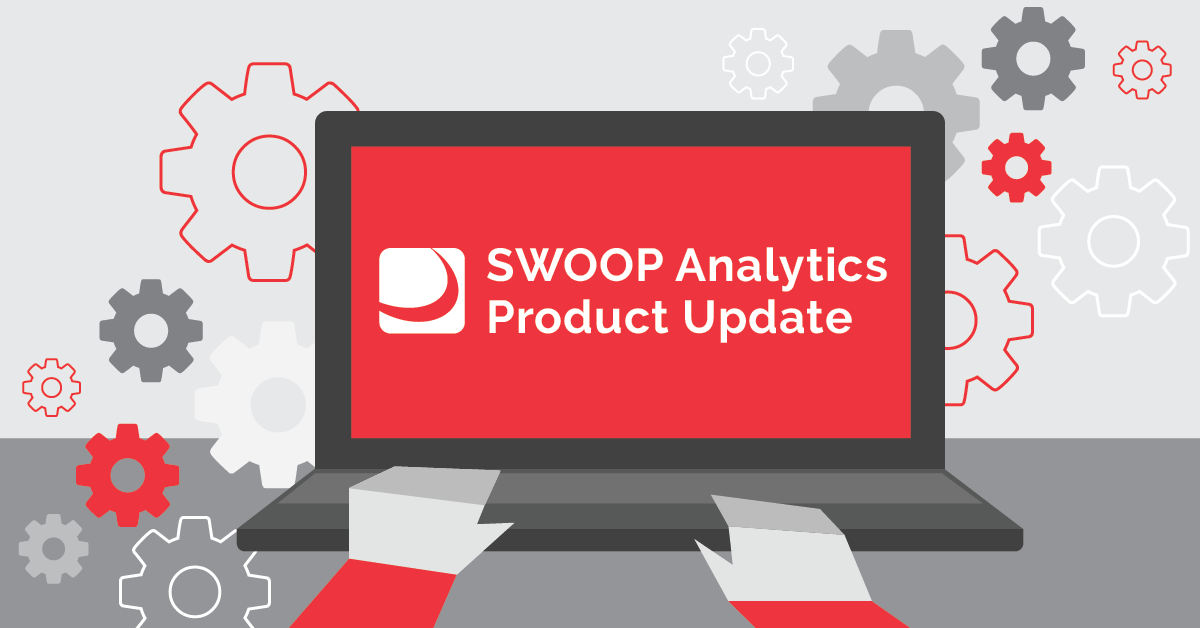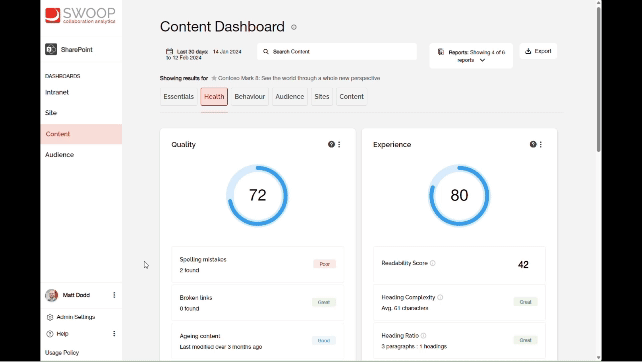Latest SWOOP Analytics product updates
We’ve been busy implementing improvements across all the SWOOP Analytics dashboards to make it easier for you to use, and to provide you with more meaningful insights to empower you in the digital workplace.
If your intranet news page is receiving a poor health score on the SWOOP Analytics for SharePoint intranet dashboard, you can now immediately find out why.
We’ve added an update to SWOOP Analytics for SharePoint intranet whereby you can clearly see the errors on a content page that contribute to a low quality score. Simply click on the spelling errors or broken links from the “Health” tab and you’ll see a list of the errors. Magic!
We’ve added an update to SWOOP Analytics for SharePoint intranet where you can see the errors on a content page that contribute to a low quality score. Simply click on the spelling errors or broken links from the “Health” tab and you’ll see a list of the errors.
We've also added the capability to search pages, news items and files in the “Content” dashboard in SWOOP Analytics for SharePoint intranet. A search will return all the matching content against the title of the page or news item, or the file name for files. Please remember, selecting a file, rather than a page or news item, will limit the amount of information we can give, as health scores and time and tracking is not available for files.
In the “Admin” section of SWOOP Analytics for SharePoint intranet, we've added a permission to allow you to disable named people from seeing the “Influential Editors” report. We've also added the capability to sort the report by the number of edits or reach.
Across all SWOOP Analytics products we've updated the admin interface to make it easier to use. We've moved the navigation to the top of each interface to match the way our dashboards work. We’ve also broken up the pages so related admin functions are grouped together. See the screenshot below.
Across all SWOOP Analytics products we've updated the admin interface to make it easier to use. We've moved the navigation to the top of each interface to match the way our dashboards work. We’ve also broken up the pages so related admin functions are grouped together.
Product development is constantly happening across all the SWOOP Analytics platforms. Check out our product roadmap to see what’s ahead. If you would like to provide input to our roadmap, we'd love to hear from you! You can contact anyone in SWOOP team directly or join our LinkedIn user community. Of course, we’re always happy to give you a free demo of SWOOP Analytics in action, using your own data!