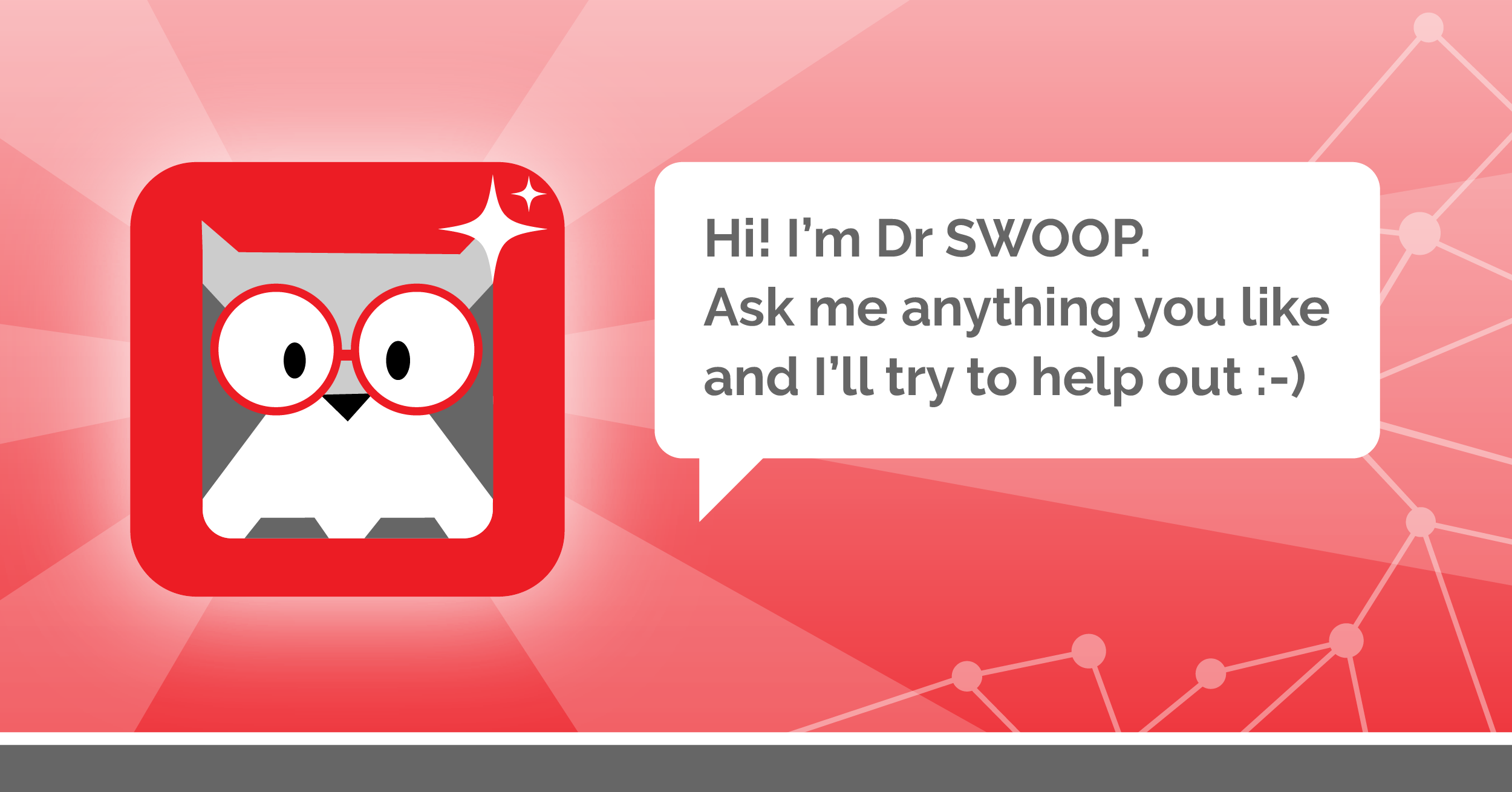Dr SWOOP, our AI genius, is now live and ready to answer your questions
We are thrilled to announce that Dr SWOOP is now live on your SWOOP Analytics dashboards, ready to supply you with instant answers to just about all your digital workplace questions, and give you proven tips and ideas to boost communication and collaboration across your organisation.
Dr SWOOP is a Generative AI bot that has been trained on published and private content relating to SWOOP Analytics, such as support articles and selected content from our website including blog posts, case studies and benchmarking reports.
Dr SWOOP will only appear on your SWOOP dashboard if an admin has enabled it. When Dr SWOOP is enabled, it will appear in the lower right corner on your SWOOP Analytics dashboard for Viva Engage, SharePoint intranet, Microsoft 365, Microsoft Teams or Workplace from Meta. Just click on the icon to ask questions. If you can't see the Dr SWOOP, it is because your SWOOP Analytics admin has not enabled it.
Look for the Dr SWOOP icon at the lower right corner on your SWOOP Analytics dashboard.
Please note that Dr SWOOP doesn’t know who you are and doesn’t have access to any of your SWOOP Analytics data. It is accessing SWOOP Analytics’ broad depository of research, case studies, IP and more.
How to use Dr SWOOP
You can use Dr SWOOP in the same way you use a search engine to ask general questions like; "What is the Mention Index in SWOOP?".
If you give it some clues, Dr SWOOP could also recommend ideas for improvement. For example, you could ask:
“My community’s Curiosity Index is 5%. Is that good? What can I do to improve?”.
“What are your top recommendations for creating a vibrant community?”
“What insights from SWOOP can I use to make my intranet better?”
“How can I get more people reading my intranet news article?”
“Give me some tips to get my colleagues to work in Microsoft Teams channels.”
The underlying technology used to deliver Dr SWOOP is a combination of two technologies. One is OpenAI which provides a general large language model that allows Dr SWOOP to respond in a human-like voice. The other technology is used to house the SWOOP-specific content upon which the answers are generated. When you enter a prompt in Dr SWOOP, this technology will combine your prompt with relevant content from SWOOP (content and instructions) and send this to OpenAI via an API call. The response is then delivered to you by Dr SWOOP.
Why use Dr SWOOP?
Our vision is to help you improve internal communication and collaboration across your entire organisation, and with external partners. One of the things that makes SWOOP Analytics unique is the extensive research in our benchmarking reports, case studies on high-performing organisations, communities and teams, in-depth blog posts, and more - which all contribute to an unparalleled knowledge bank of best practice, inspirational stories and hard evidence-based data on what “good” looks like.
Generative AI has opened the door for us to deliver even more human-friendly insights based on this knowledge bank. You’ll receive immediate tips and ideas about what you can do to make your next intranet news article pop, top tips customised to your Viva Engage community to further drive engagement, or ideas to get your colleagues working more collaboratively across the suite of M365 platforms.
With these AI initiatives, we’re empowering our customers to tap into a wealth of insights that have proven successful by the best-performing companies, communities and teams, combined with more than a decade of data-based research.
Try Dr SWOOP today and please share your experience with us.
Learn more about Dr SWOOP in our support article, including data protections and privacy.