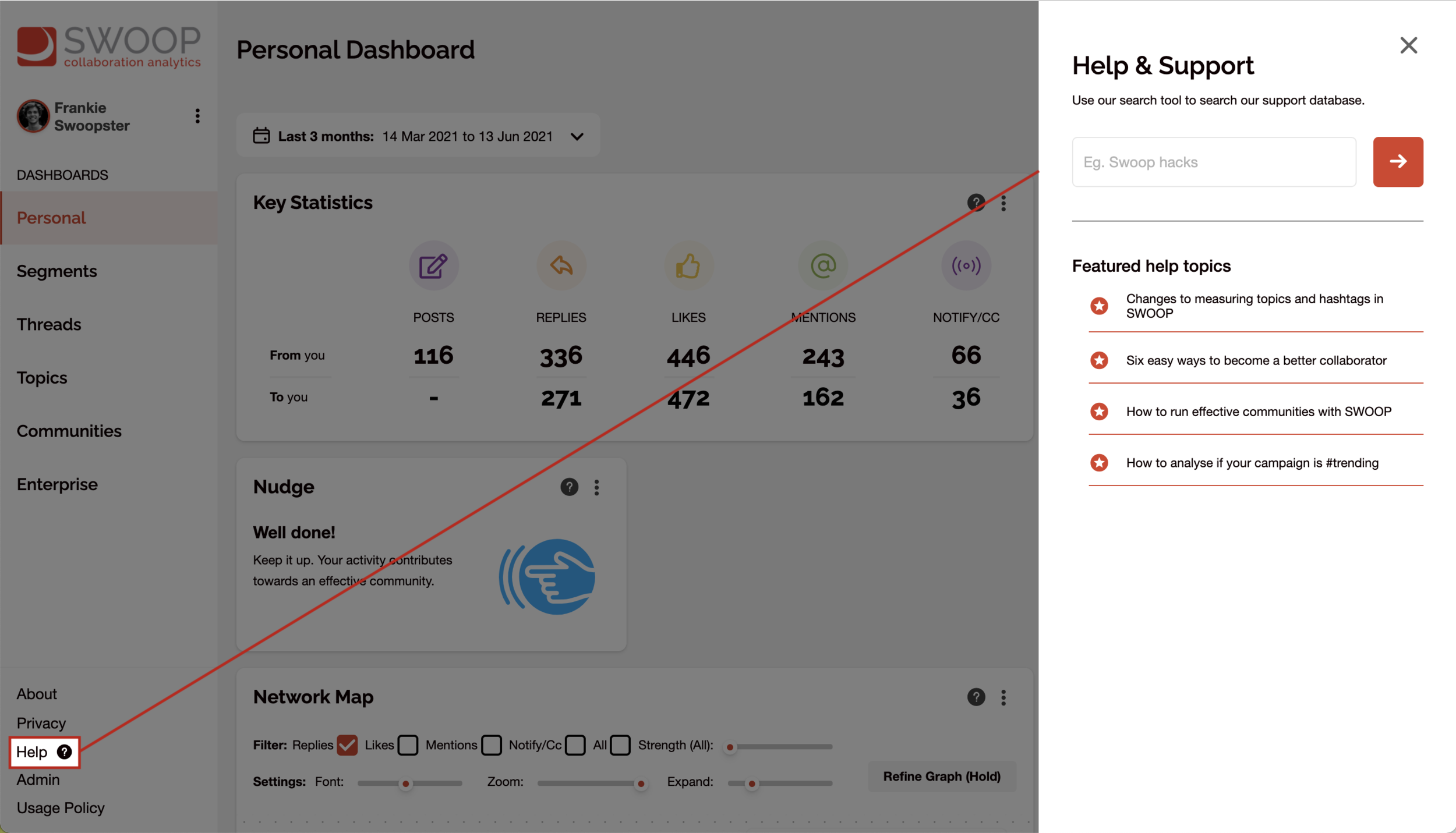Improved “Help” feature is coming
There’s a lot of valuable information in the SWOOP Support Portal, albeit it’s been hidden away for too long. Our goal is to make it easy for you to get the help you need, when you need it and that means we need to bring the support articles right into the SWOOP dashboard.
We’re taking on this challenge in a two phases:
Phase 1 - Search for articles within SWOOP
Phase 2 - Get better contextual help
With Phase 1 we’re making it simpler to search for relevant support articles, SWOOP Hacks, submit support tickets, and so on, directly from within SWOOP.
When you’re in the SWOOP dashboard, head to the pane at the bottom of the left hand side of the page and click on “Help”.
Screenshot of the new search feature delivered in phase 1
As you can see in the screenshot above, this will lead you to help topics in a breakout pane on the right hand side of the page.
Regardless of whether you’re using SWOOP for Yammer, SWOOP for Workplace or SWOOP for Teams, results will match with the product you are using. Phase 1 will be delivered by June 30, 2021.
With phase 2 we’re making it even easier for you to find the support you need. When you click on the question-mark icon for each report we will show you relevant articles. We’re hard at work on this so watch this space for the delivery date.
If you have any questions, or any feedback you’d like to share, please post in our user communities or contact your SWOOP customer success manager.