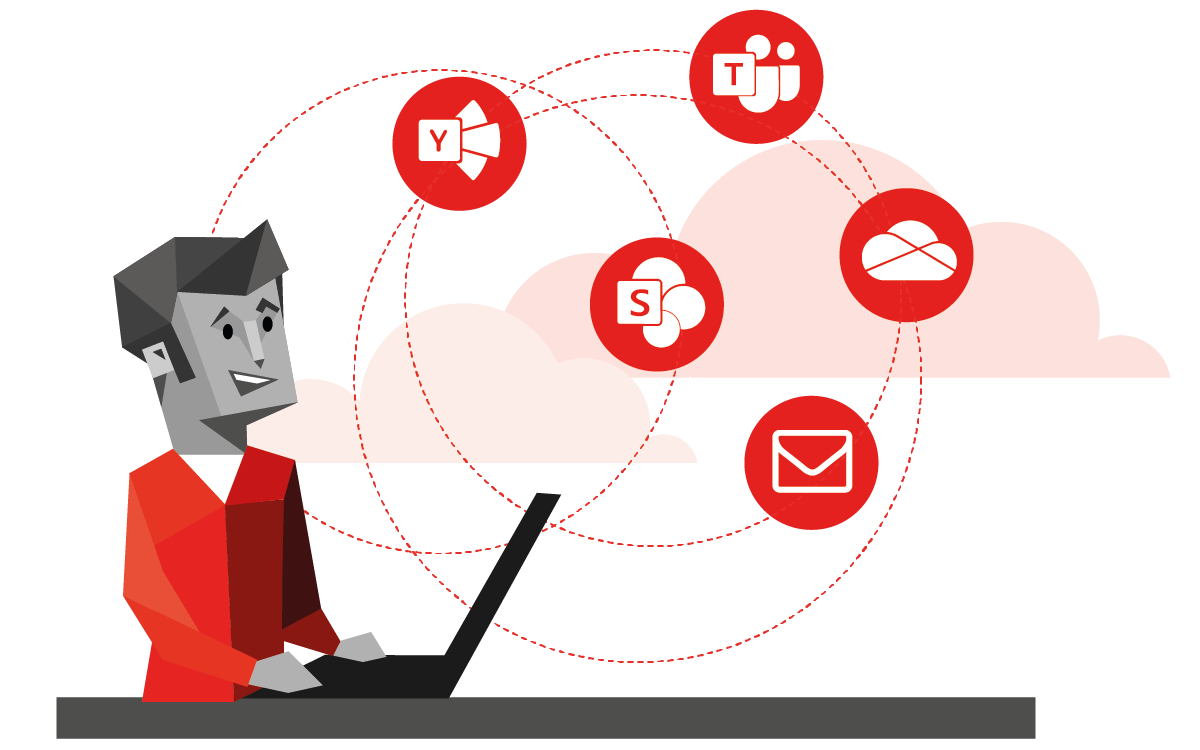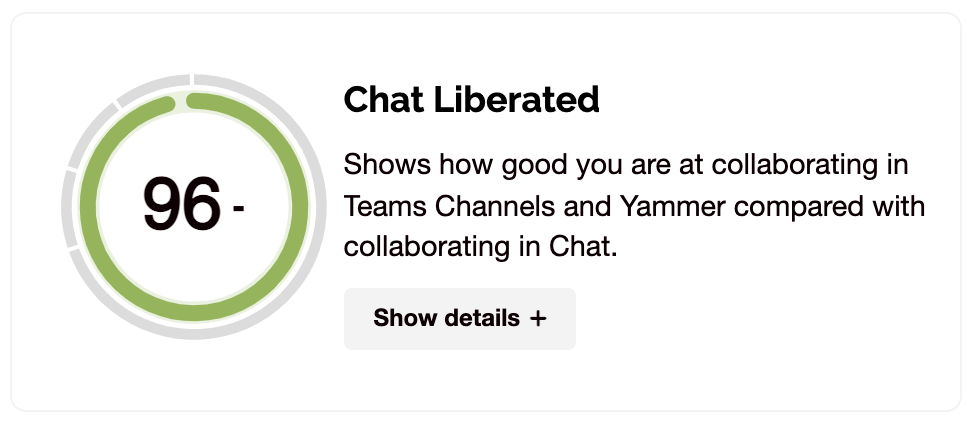SWOOP Analytics for M365: Improve collaboration habits for hybrid work
Hybrid work it is here, right now. People work from home, or come to the office on different days and work different hours. While it brings substantial benefits for employers and employees alike, it requires strong skills in online collaboration. From now on, we must excel at working asynchronously, as it’s unlikely every one will be in the same room at the same time.
At SWOOP Analytics we are fuelled by a deep passion to make people and organisations better at collaborating. We listen to our customers to help them meet their collaboration goals. These goals include:
Reduce email traffic by moving internal communication into Microsoft Teams and Yammer
Ensure Teams Chat is used for tactical coordination and Teams Channels is used for team collaboration
Connect employees through communities, enabling interactions between leaders and the frontline to share knowledge across organisational boundaries
Share files on SharePoint, and store personal files on OneDrive
Have valuable online meetings where it matters, and collaborate asynchronously the rest of the time
We built SWOOP for M365 to help you and your organisation develop better digital collaboration habits so you achieve these outcomes and thrive in a hybrid work setting. Let’s have a look at what’s in the box.
Seven collaboration habits required for hybrid work
SWOOP’s Seven Collaboration Habits gives every employee insights into how to balance and improve their use of the M365 collaboration tools. We give you, and your organisation, a score against each of these seven habits, and we show you exactly what “good” looks like. That makes it easier to take the first step to improve your online collaboration habits.
Email Liberated
Being Email Liberated means you have learned to reduce the volume of email by transitioning internal communications to Teams Channels and Yammer conversations.
Work colleagues get the urgency of attention they deserve, reserving email for external interactions.
Asynchronous Collaborators
Asynchronous Collaborators have learned to balance synchronous interactions with asynchronous interactions in Teams Channels and Yammer discussions. Here people can respond at a time when it suits their flow of work. More flexible work patterns are therefore greatly enhanced.
Chat Liberated
Being Chat Liberated means you have learned to use a mix of communication channels to maximise collaboration potential. Chat dominates our interactions, but extending your interactions to Teams Channels and Yammer Communities can help you become inclusive as others can more easily follow your work.
Community Contributors
Community Contributors make a point of taking time out from day-to-day work in Teams to be active in communities on Yammer to connect with others. It’s not only a virtual water-cooler, but also an investment in your broader reputation as a skilled practitioner.
File Sharers
File Sharers have learned to work in the shared space. They and their co-authors make use of the excellent co-authoring toolsets now available in SharePoint, to maximise shared content production.
Camera Confident
Camera Confident people are biased towards having the camera on, but may also have times when they will turn it off. While sometimes controversial, the weight of expert opinion is that your camera should be on in online meetings. Human connection is always stronger when you can see who you are conversing with.
Screen Sharer
Screen Sharers are quick to share their screens or encourage their colleagues to do so when communications get bogged down in complexities. Sharing your screen to show what you are seeing and working on is an effective way of communicating with a virtual audience. It’s also a good break from just talking heads.
The key to each of the Seven Collaboration Habits is that they focus on how you balance the use of the tools. For instance, it is not about how many emails you send, but how you balance the use of email with posting in Teams Channels or on Yammer.
Using SWOOP to improve hybrid work
Improving digital collaboration will be instrumental to make hybrid work work. Each of us has to be aware of our own use of M365. Based on conversations with our colleagues, each team, department, function etc will need to determine what our collaboration practices should be, and what we can expect from each other. With SWOOP for M365 you can adjust your own, and your team’s, collaboration habits to match what you have agreed upon.
For example, one of the challenges with the transition to hybrid working is that we cannot rely only on meetings (which are synchronous) to communicate and collaborate. Looking at the example below we can see that this team has very successfully managed to balance synchronous with asynchronous collaboration. The people in the team have a great balance between participating in meetings, but also working in threaded discussions in Teams Channels and Yammer.
Activity analytics in SWOOP for M365
If you are managing your organisations digital workplace, SWOOP for M365 will give you unprecedented intelligence and insights into how far you have come in addressing the challenges covered above. For instance, have we been able to reduce our email traffic and use chat instead? Have we been able to increase our use of Yammer to enable cross-organisational knowledge-sharing?
SWOOP for M365 also makes the Microsoft Usage Reports available in a more user-friendly, and pleasing interface. It provides new insights and makes this data easily accessible for those who need to report on progress and make decisions.
Reports are available for:
Outlook (sent and read)
Teams (chat, calls, meetings, audio, video, screen sharing, and channel messages)
Yammer (messages, reactions and reads)
Files (SharePoint and OneDrive)
SharePoint pages
For each report you can see how the actual activity count (eg how many chat messages were sent) as well as the people count (how many people sent chat messages) and how it has evolved over time.
How we spend our time in M365
Finding out how we spend our time using the various M365 collaboration tools is also an important aspect of making hybrid work work. For instance, collaborating synchronously in meetings/calls must be augmented with asynchronous interactions in Teams Channels and Yammer. This is a given when people will not be working in the same place and/or the same time.
SWOOP’s Time spent in M365 gives unparalleled insights into how you and your organisation spends time on the M365 collaboration tools. The example further below is from a business unit that has fully embraced hybrid work:
You can see people are not locked in back-to-back (synchronous) meetings, but have a balance in their use of email to collaborate externally, Yammer to collaborate asynchronously, and SharePoint to worked on shared files.
Many organisations that are only just starting on hybrid work will most likely find themselves ‘trapped’ in meetings/calls, and the Seven Collaboration Habits can help each individual tweak the way they use the M365 collaboration tools. This is delivering change management and adoption at scale.
Book at demo today to learn more.