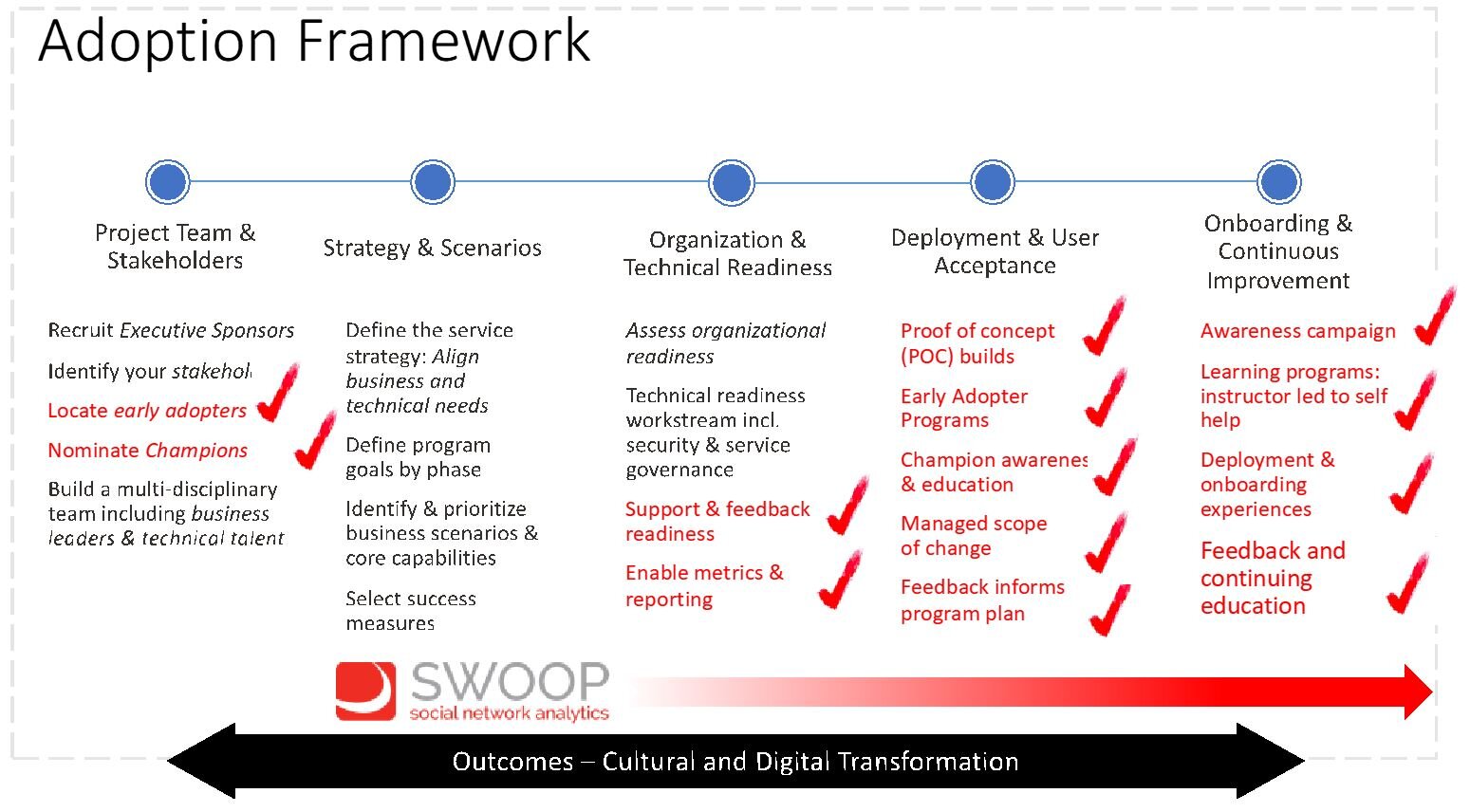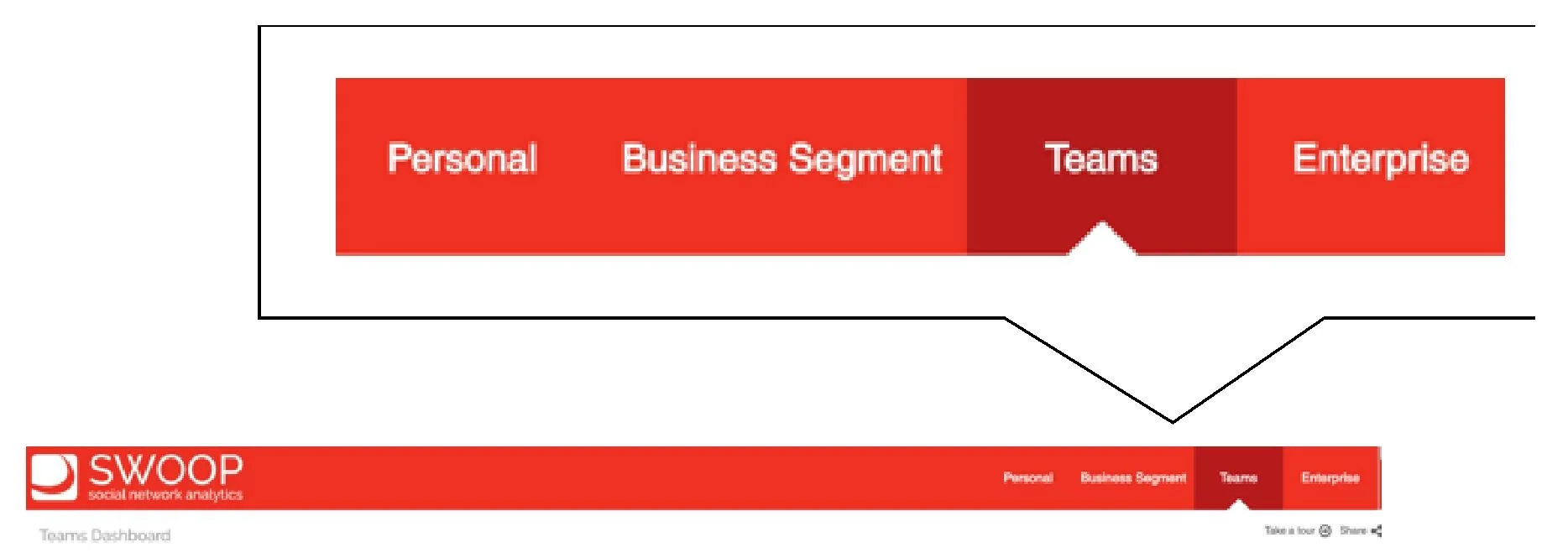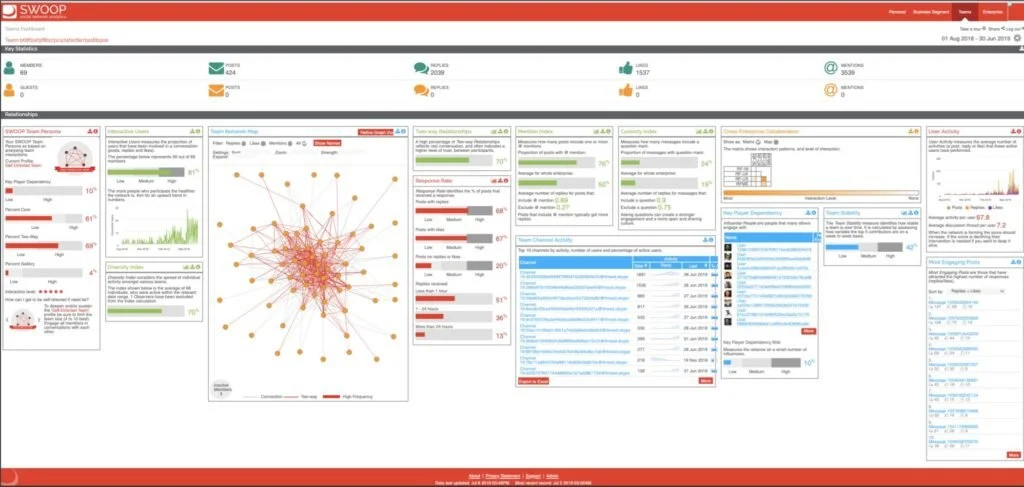Accelerating Teams Adoption with SWOOP - Part 2
How SWOOP can help with accelerating adoption of Microsoft Teams
SWOOP is an online relationship-centred analytics tool, so it needs Microsoft Teams operational data to feed its insights. However, as you have seen from Part 1 of this article, when used at the very earliest stages, it is possible for organisations and teams to recognise the danger points, as well as the growth markers, to help accelerate their adoption rates.
In the chart below we have annotated the Microsoft-provided Teams Adoption guidance, with areas where SWOOP can turbo-charge the activity:
Project Team and Stakeholders
For those organisations that have enabled Teams, SWOOP can identify potential champions and early adopters through its ‘Teaming Champions’ Widget. To be listed in the champions list the staff members needs to have been highly active across multiple teams (Diversity Index).
It may also be the case that an organisation is a long-term user of Yammer, where the influential users may also be playing a key role in Teams adoption. SWOOP's ‘Most Influential Users’ widget on Yammer can identify these people based on the number of connections they have on Yammer.
The other source to find Teams champions is through the use of the SWOOP Team of Teams widget. This widget shows how teams are connected through common members. Where a cluster of teams exists, we can infer a ‘density of core competence’ within these teams.
In the example below the filter has been set to eight or more common members, meaning any connections shown between teams on the graph represent at least eight common members. So the membership of teams in the cluster will be good candidates as Teams champions.
The maximum team size filter has been set to unlimited here, so it is more than likely the map shows only the larger teams.
By setting the maximum team size to say 10 members, you will get a different map that is limited to teams of 10 members or less. The clusters that form around these small teams will provide fertile ground for identifying champions operating at the true team level.
In our experience, it’s important to identify champions at all levels and team contexts, who can bring true operating experiences to the champion’s role. More often than not, when champion nominations are solicited from business unit heads, staff who are nominated do not have the requisite passion or diverse experiences to act as true champions.
Supporting Feedback Readiness and Enabling Metrics and Reporting
SWOOP is designed to provide close to real-time feedback at all levels of the organisation.
The Personal tab level provides insights to the individual on their total activity across all teams. This view is secured to the individual. The Business Segment view can be configured according to the organisation’s needs, but typically relates to formal departments or geographic locations. The Teams view allows the users to explore any team they are a member of.
The Enterprise view provides insights across the whole teaming environment and includes the Teaming Champions and Team of Teams widgets presented earlier.
Time periods can be selected and widget contents can be exported for reporting purposes. For bespoke reports, SWOOP APIs are provided to export SWOOP processed data to other reporting services like Excel and Power BI.
Deployment and User Acceptance
For organisations taking a managed roll-out process for Teams, having SWOOP installed from day one can have significant benefits. While simple activity measures can provide a quick indicator of how a pilot team is progressing, it provides no insights should the activity drop off into a dangerous ‘valley of death’ stages.
Even something like this simple network map, showing the interactions during the first month of operation can be telling. Is there a critical mass of active members? Are they the right people? Who else do we need to recruit into action if we are to accelerate engagement of the whole team?
Public ‘Team of Champions’
The majority of teams are formed as private. There is a good reason, however, to create a public ‘Team of Champions’ that can grow organically without the need for formal invitations. If the inaugural champions are sourced using SWOOP, we already know that, as a group, they will be connected to a majority of teams that are operating. The team should be established with the express purpose of accelerating adoption.
The public team of champions should be the place to go when looking for ‘best’ team adoption practices, tips and hints. Within SWOOP, teams can be benchmarked against the most active teams:
From this widget, champions can access those teams they are members, to go directly to their Team’s widget to identify practices that can be shared across this public champions team.
On boarding and Continuous Improvement
From the first activity a staff member conducts on Teams, SWOOP can provide them with a private assessment and immediate feedback on their teaming performance.
Individuals can explore their Team interactions on SWOOP and assess their own collaboration performance in the context of the teams they are members of, by simply viewing the Team network map. SWOOP also can monitor individual interaction activities and provide private ‘nudges’ on actions that can enhance their collaboration performance.
For team leaders and members alike, the team tab provides a rich suite of measures that can provide some deep insights into how the team is operating, updated as regularly as each hour.
As we have highlighted earlier, it is at the early stages of joining into a team activity, or creating a new team, that the insights provided by SWOOP could prove the difference between the creation of a sustained and productive team or just another team abandoned through inactivity.
Benchmarking Teams and Setting Goals
SWOOP has a history of providing benchmarking services for its clients. SWOOP provides an annual report, anonymously comparing organisations in its benchmarking data base. In these reports we establish appropriate goal targets based on the best practice performances measured.
The SWOOP Benchmarking reports identify the collaboration leaders through the quantitative assessment of their collaboration patterns (Yammer and Teams). We then provide a rich set of case studies solicited from the identified leaders, to be freely shared with those looking to enhance their own collaboration performance.
Partnering with SWOOP
SWOOP is rapidly developing a network of consulting partners who are skilled in the use of SWOOP metrics for accelerating the adoption of Yammer and Teams. These partners are highly experienced collaboration technology adoption specialists. Armed with quantitative evidence provided by SWOOP, they are able to help accelerate the adoption process by helping identify both the danger signals and growth opportunity markers.
Critical to fast adoption is the identification and engagement of true Teams champions. By creating a team of SWOOP super-users within their own Champions team, best practices can be rapidly promulgated across the whole teaming enterprise, monitored through the SWOOP dashboards in close to real time.
The SWOOP Team of Teams maps can monitor the organic growth of your whole teaming organisation, providing the teaming effectiveness picture that is currently hidden in your formal organisation chart.
In follow up articles we will be addressing how SWOOP can be used to support specific Teams usage scenarios.